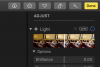Cloning in Pixelmator appears to be a problem. Tried it the other day; didn't work. Bought the latest "Pro" version and tried again. Super! Got a job done!
Today, tried with another little job and NO LUCK. Looked on-line and see that it might be an ongoing problem but no real help there at all.
Help with this would be appreciated.
Thanks!
Dick
Today, tried with another little job and NO LUCK. Looked on-line and see that it might be an ongoing problem but no real help there at all.
Help with this would be appreciated.
Thanks!
Dick