DaveWT
Well-Known Member
My dilemma for the night... I had occasion to log into iCloud.com with Safari on my iMac today. I have 2 factor athentication set up so expected to receive a code on my iPhone that I would need to type into the iCloud page in Safari on my iMac.
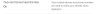
But instead, it threw up the 6 digit code in a dialog in Safari and I just had to slide that box out of the way to type the number in the boxes so revealed. Not very secure. So I went in to check my settings. I got to the Manage your ID page and again had to log in. And again, the 6 digit code was presented in Safari without going to my iPhone.

When I check the settings I do see my iPhone's phone number properly listed as the way to contact me for 2 factor authentication.
So this behaviour here seems pretty pointless.
But instead, it threw up the 6 digit code in a dialog in Safari and I just had to slide that box out of the way to type the number in the boxes so revealed. Not very secure. So I went in to check my settings. I got to the Manage your ID page and again had to log in. And again, the 6 digit code was presented in Safari without going to my iPhone.

When I check the settings I do see my iPhone's phone number properly listed as the way to contact me for 2 factor authentication.
So this behaviour here seems pretty pointless.
