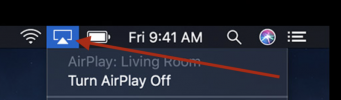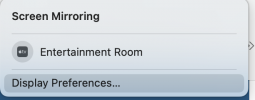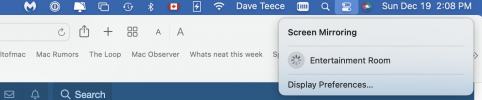DaveWT
Well-Known Member
Today I wanted to put some photos I have on my iMac (with Monterey) up onto our TV via our Apple TV. On the iMac I turned on screen mirroring to the Apple TV and the desktop of the iMac was shown on the TV properly with the two photos open on the desktop. I turned off the TV when satisfied and later returned to the iMac to do something else but had no sound. I realized the iMac was probably still mirroring to the Apple TV but couldn't see how to turn off mirroring from the iMac. Hours later the Apple TV was still on (whereas normally it times out after a while and shuts off.). I tried an internet search on how to turn off mirroring in Monterey but I found no Apple support documents that applied. I did find some YouTube videos that might have helped but with no sound on the iMac, they wouldn't be much help. Eventually I just restarted the iMac which returned the sound and let the Apple TV shut itself off. What have I missed in the Control Panel settings for screen mirroring?