DaveWT
Well-Known Member
Tonight at the general meeting, Chas did a great presentation on moving away from a Shaw or Telus email account to a more reliable and secure account such as an iCloud.com email account (for example). One of the points he touched on was using the Shaw or Telus webmail to set forwarding of emails from the old account to the new account. He showed how to do it with Shaw's webmail, but admitted he hadn't spotted where to do it in Telus' webmail. I have 3 Telus email accounts and have set this up so any emails received there go to my iCloud.com account, so here I will document how to do this.
First though a bit about the approach I took. I use email for personal contact (friends etc.) but over the years have set up accounts on various company websites where I may do some sort of business (buying goods etc.) These sites generally use an email account and password to have me log in, and all such login information I have saved in my favourite password manager application: 1Password.
So the first step was to go through 1Password to remind me about to which company websites I have set up such accounts, help me log into each website, visit the "my profile" section there and change the email address I wish to use for that site to my new iCloud.com email address. Then of course I had to make sure such entries were also edited in 1Password itself. This was probably the most time consuming part of the process as each website had to be done separately.
Next I turned to my "Contacts" app where my friends are all listed. I made up an email explaining what was happening and why. Then I could send it to groups of my contacts at a time, putting their email address in the BCC field of the email (VERY IMPORTANT!) and not the TO field (where I put my own email address).
I stuck to about 10 or so email addresses at a time because sending to too large a group can get flagged as a possible SPAM email.
Once that was all done, I figured I had covered most of the cases, but knew there would still be some people or companies I had overlooked so now turned to setting up my Telus webmail to forward any remaining emails that might still arrive there.
So for each of my 3 Telus email accounts I used Safari to get to webmail.telus.net and logged in to an account.
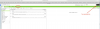
In the green bar near the top I clicked on "Preferences". That took me to this next page (below)

In the sidebar on the left I clicked on "Mail". Then down in the section headed "Receiving Messages" I went to the box labelled as "Forward a copy to:" and I entered my new iCloud.com address (show here as joeblow@better.com for privacy reasons). If that is all you want to accomplish you can just now hit "Save" at the upper left but I wanted to go a step beyond...
Since I thought I had notified all the important people in my life and the few emails that continue to come into my Telus accounts may be less important to me now (since I hadn't even remembered them) I did a bit more...

In the sidebar to the left, I next clicked on "Auto Reply" (Step 1). Here I wanted to set up a message that would get sent back to any remaining people or companies that still sent emails to a Telus account.
Step 2 was to select "Send auto-reply message"
Step 3 was to select "Time Period: Send auto-replies during the following time period:" The start date will likely auto fill with your current date.
Step 4 was to select the "All Day" box since you want this to work 24 hours a day.
Step 5 was to set an "End" date way off in the future 9I show 8/24/2023 in this example and if anyone is still emailing me here beyond that date I RELLY don't care!
And finally Step 6 is all important! Click that "Save" at upper left and then you can finally go up to your username in upper right corner, pulldown to "logout"
It is working for me. The Telus outage that prompted all this started on August 15 and one of my accounts was out for about 12 days but as of today they are still working to restore some customers after 27 days. It was time to move to a more reliable email service.
Dave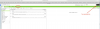


First though a bit about the approach I took. I use email for personal contact (friends etc.) but over the years have set up accounts on various company websites where I may do some sort of business (buying goods etc.) These sites generally use an email account and password to have me log in, and all such login information I have saved in my favourite password manager application: 1Password.
So the first step was to go through 1Password to remind me about to which company websites I have set up such accounts, help me log into each website, visit the "my profile" section there and change the email address I wish to use for that site to my new iCloud.com email address. Then of course I had to make sure such entries were also edited in 1Password itself. This was probably the most time consuming part of the process as each website had to be done separately.
Next I turned to my "Contacts" app where my friends are all listed. I made up an email explaining what was happening and why. Then I could send it to groups of my contacts at a time, putting their email address in the BCC field of the email (VERY IMPORTANT!) and not the TO field (where I put my own email address).
I stuck to about 10 or so email addresses at a time because sending to too large a group can get flagged as a possible SPAM email.
Once that was all done, I figured I had covered most of the cases, but knew there would still be some people or companies I had overlooked so now turned to setting up my Telus webmail to forward any remaining emails that might still arrive there.
So for each of my 3 Telus email accounts I used Safari to get to webmail.telus.net and logged in to an account.
In the green bar near the top I clicked on "Preferences". That took me to this next page (below)

In the sidebar on the left I clicked on "Mail". Then down in the section headed "Receiving Messages" I went to the box labelled as "Forward a copy to:" and I entered my new iCloud.com address (show here as joeblow@better.com for privacy reasons). If that is all you want to accomplish you can just now hit "Save" at the upper left but I wanted to go a step beyond...
Since I thought I had notified all the important people in my life and the few emails that continue to come into my Telus accounts may be less important to me now (since I hadn't even remembered them) I did a bit more...

In the sidebar to the left, I next clicked on "Auto Reply" (Step 1). Here I wanted to set up a message that would get sent back to any remaining people or companies that still sent emails to a Telus account.
Step 2 was to select "Send auto-reply message"
Step 3 was to select "Time Period: Send auto-replies during the following time period:" The start date will likely auto fill with your current date.
Step 4 was to select the "All Day" box since you want this to work 24 hours a day.
Step 5 was to set an "End" date way off in the future 9I show 8/24/2023 in this example and if anyone is still emailing me here beyond that date I RELLY don't care!
And finally Step 6 is all important! Click that "Save" at upper left and then you can finally go up to your username in upper right corner, pulldown to "logout"
It is working for me. The Telus outage that prompted all this started on August 15 and one of my accounts was out for about 12 days but as of today they are still working to restore some customers after 27 days. It was time to move to a more reliable email service.
Dave


