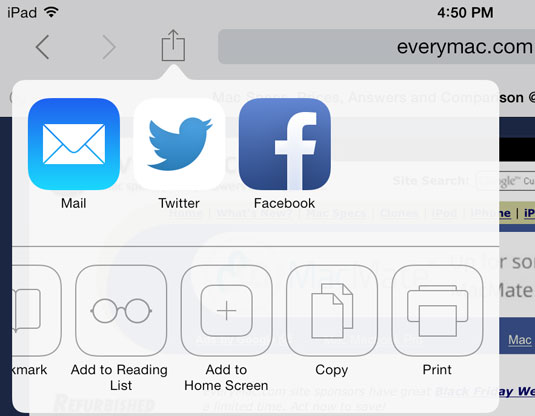I have a new ipad and a new printer. I have been told to print directly from the ipad to the new printer. I have been told to set it up. There is no computer where I would normally connect a printer. I believe there is wifi.
With just a new ipad and a new printer...what do I need to do to get the ipad set up with the printer?
Jeannie
With just a new ipad and a new printer...what do I need to do to get the ipad set up with the printer?
Jeannie