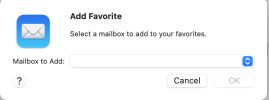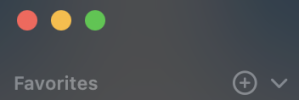Cougurr
Well-Known Member
A friend called and asked how to get back "All inboxes" that she had showing under "Favorites" as it has now disappeared.
She is running Mac OS Ventura 13.6.3 on her MBAir.
I always have had mine showing as per the attachment and assumed these were automatically listed in the Mail app. If not showing do you turn them on somewhere? Her Favorites "arrow" is pointing down and only showing two items she tells me, being "All Drafts" and "Flagged". Are these missing folders something she could have somehow thrown away or moved? I thought the All inboxes and All sent auto populated when you added your various email accounts to show in Mac Mail.
Thanks, Colin

She is running Mac OS Ventura 13.6.3 on her MBAir.
I always have had mine showing as per the attachment and assumed these were automatically listed in the Mail app. If not showing do you turn them on somewhere? Her Favorites "arrow" is pointing down and only showing two items she tells me, being "All Drafts" and "Flagged". Are these missing folders something she could have somehow thrown away or moved? I thought the All inboxes and All sent auto populated when you added your various email accounts to show in Mac Mail.
Thanks, Colin