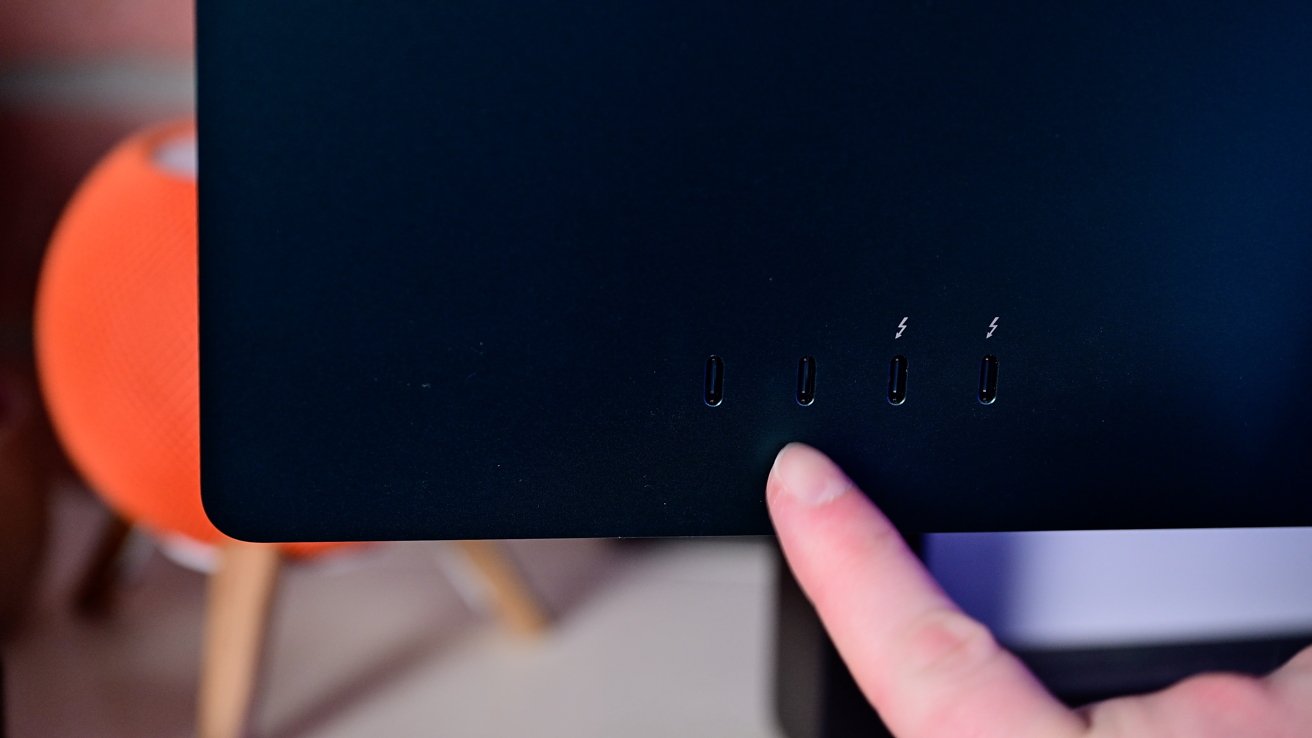MacTalk
January 2024
iMac 24-inch M3
4.0 / 5
Apple’s 2023 update to the 24-inch iMac gives a nice performance bump to the all-in-one Mac, but the M3 hardware is better suited to those moving from Intel than for users with the M1 version.
The M2 generation left the 24-inch iMac out in the cold. Literally everything else in the Mac product line got the M2 chip, including the long-forgotten Mac Pro, the display-equipped desktop model wasn’t included in that group.
Instead, the 24-inch iMac had to wait until the introduction of M3 chips, allowing it to skip an entire generation. The addition of M3 was the only real change made to the model at all.
24-inch iMac M3 review – Design
Apple has a habit of introducing a design for a product line then proceeding to make no real external changes to it for five or six years for internal upgrades. The philosophy mostly makes sense, even if Apple was bitten by Intel making thermal promises to the company it ultimately couldn’t keep with the 2016 MacBook Pro chassis.
Looking just like the first M1-equipped model, the M3 iMac hasn’t undergone any cosmetic changes over the last two years. Put simply, you’re not going to see any real change to the 24-inch iMac design in the M3 edition.
Back in our M1 iMac review, we characterized it as looking like a giant iPad Pro that was permanently attached to the stand. That is still the case here, and it makes sense for Apple to stick with it.
The 24-inch iMac was a massive departure in design for the iMac line, with Apple reworking how the device is designed to make it relatively compact but stylish. It was a major shift, and one that echoed many of Apple’s tried-and-tested aesthetic choices, including slim bezels, round corners, and well-defined edges.
It’s also Apple’s most environmentally-aware iteration, with 100% recycled aluminum used in the stand, as well as the use of recycled rare earth magnets, tin soldering, and 100% recycled gold in circuit board plating.
On the back are the selection of ports, the power button, and the all-important Apple logo. The power cable plugs in magnetically, with the ultra-slim design of the iMac necessitating the use of a separate power brick to save space.
Once again, there is a small “chin” at the base of the display, which is noticeable but not as substantial as the one used in the old iMac models.
As for colors, Apple again lets users choose between Blue, Green, Pink, and Silver options for the low-tier offering, and adds in Yellow, Orange, and Purple for the upper-tier models.
Apple may not have changed anything at all with the design, but the 24-inch iMac already makes a strong statement.
Contents
Website design by Blue Heron Web Designs