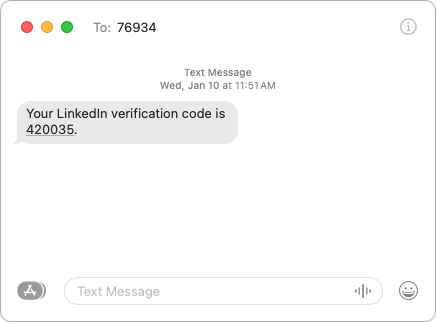MacTalk
May 2024
Reacting to Unsolicited Two-Factor Authentication Codes
I have long encouraged the use of two-factor authentication (2FA) or two-step verification (2SV) with online accounts whenever possible (for more about the difference, see “Two-Factor Authentication, Two-Step Verification, and 1Password,” 10 July 2023). Either one is a huge security win because, after entering your password, you must enter an authentication code to complete the login.
I standardized as many of my authentication tokens in 1Password as possible because it enters them automatically for me (see “LastPass Publishes More Details about Its Data Breaches,” 3 March 2023), but many online services continue to rely on SMS text messages due to their ease of use, even though authentication apps are more secure than SMS. Don’t let a site’s reliance on SMS dissuade you from turning on two-factor authentication—2FA via SMS is still far more secure than not using 2FA.
The most common problem with SMS is an attack called SIM swapping. An attacker poses as the victim and convinces the carrier to port a phone number to a new device, effectively taking over the victim’s communications. It requires knowing the victim’s username and phone number, as well as additional identifying information like the last four digits of a Social Security Number. Unfortunately, information like that regularly shows up in corporate data breaches, such as the recent Ticketmaster breach of personal data and financial details from 560 million users.
More commonly, you may receive an SMS text message containing a 2FA code you didn’t request. This one caused me a brief moment of concern earlier this year, and a friend asked me about one they received more recently.
What should you do if you get an unsolicited 2FA code? In order:
- Don’t panic. Receiving the code indicates that someone is trying to access your account and has your password, but the additional authentication step has prevented your account from being compromised.
- Never share an authentication code with anyone! A hacker may try to access your account, be blocked by two-factor authentication, and then email, text, or even call you with a trumped-up request for the code. Since authentication codes have a short lifespan, any such contact will typically happen right away. Many companies include advice against sharing along with their codes.
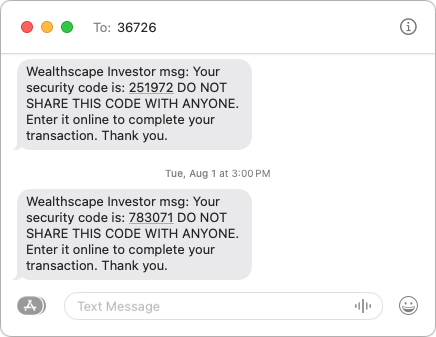
- Change your password without clicking a link in the message.Navigate manually to the account’s website, sign in, and change your password. Make sure the new password is strong, unique, and stored in your password manager. If the account in question relied on an old password that you also used for other accounts, which was common practice long ago, change the passwords on those accounts as well.
What does it mean if you receive an unsolicited 2FA code via SMS? Here are the main possibilities:
- Stolen credentials: The most common and worst-case scenario is that your email address and password were stolen, likely in a data breach, and the attacker is testing to see if they can get in. The Have I Been Pwned site is worth checking to see how many breaches you’ve been caught up in, but features like 1Password’s Watchtowerare more helpful for identifying particular sites whose passwords should be changed. Other password managers have similar features. Always change passwords on breached sites.
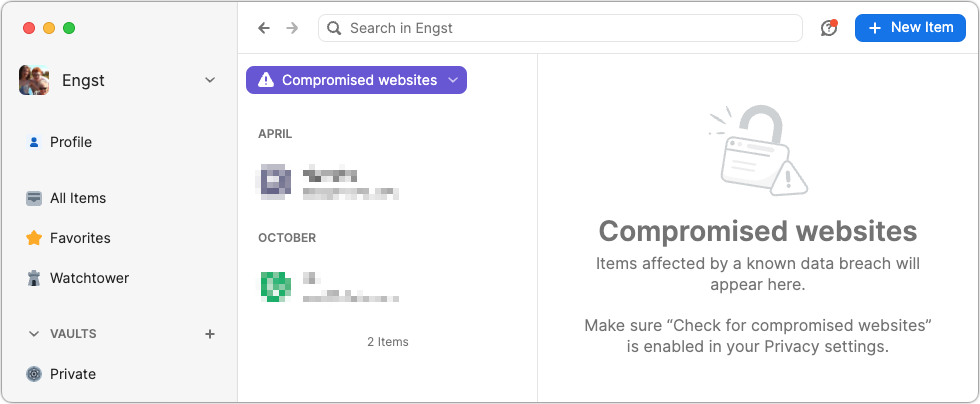
- Identity theft: I’m having trouble working out all the steps here—I’m not a cybercriminal!—but it feels like there’s an identity theft attack vector that could result in you receiving unsolicited 2FA codes. I can imagine circumstances where an attacker had compromised your email and wanted to set up a new account impersonating you, but couldn’t finish the process without entering a 2FA code sent to your phone. Far-fetched, I know, but sophisticated attacks often sound that way. I don’t recommend automatically changing your email account’s password in response to receiving an unsolicited 2FA code, but consider it a warning to be alert for additional indications of having been hacked.
- Accidental or random triggering: If you have a common email address or phone number, someone could have accidentally entered your address or number instead of theirs while trying to create an account. It’s easy to type samuel45@example.com instead of samuel54@example.com or mistake the upstate New York 607 area code for the Boston 617 area code (a college friend at Cornell who grew up near Boston was once able to explain a wrong number call she received from someone attempting to call MIT, which used the same exchange as Cornell at the time). If you don’t have an account at the site in question and receive only a single authentication code, you can probably ignore it. But again, stay alert for other issues.
- Glitches: There’s no way to know if human or computer error was responsible for a 2FA code being sent out incorrectly, but stuff happens.
Regardless of the cause, if you ever receive an unsolicited 2FA code for a site where you have an account, change the password immediately. It’s easy to do, particularly if you use a password manager, and the extra peace of mind is worth the effort.
Contents
Website design by Blue Heron Web Designs