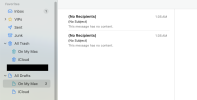DaveWT
Well-Known Member
Recently I have been finding a lot of items in my drafts folder. When I look at them they show the following:
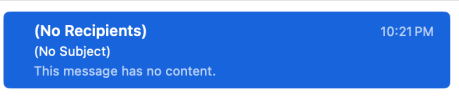
Not sure what is causing this new behaviour. I don't think my actions have changed, but this recent example was after I composed and successfully sent an email to a friend.
M2 Mac Mini, Sonoma 14.5, Mail 16.0
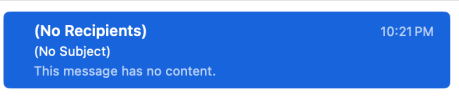
Not sure what is causing this new behaviour. I don't think my actions have changed, but this recent example was after I composed and successfully sent an email to a friend.
M2 Mac Mini, Sonoma 14.5, Mail 16.0