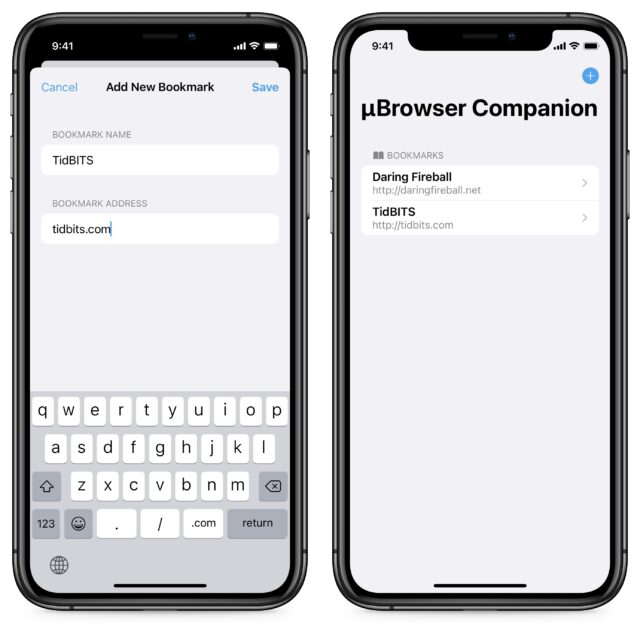MacTalk
January 2022

Browse the Web from Your Wrist with µBrowser
Have you ever looked down at your Apple Watch and thought, “I wish I could browse the Web from my wrist!” OK, probably not. But now you can anyway, thanks to the $0.99 µBrowser from developer Arno Appenzeller, who specializes in fun little utilities like PiPifier and TV Maps.
(Given its use of the Greek letter mu, which is the abbreviation for SI prefix “micro,” µBrowser should probably be pronounced “microBrowser,” but most people will probably call it “ubrowser.” Just don’t search for “ubrowser” in the App Store because that will pull up multiple apps with that name that are not µBrowser. It’s all Greek to me! But if you want to type the µ character on the Mac, it’s Option-M.)
Acknowledging µBrowser’s Limitations
µBrowser actually works pretty well on the tiny Apple Watch screen, even though nearly every site—including ours, sorry!—now has a largely pointless cookie notice you have to tap through that obscures the entire screen until you do. Once you get past that, the TidBITS site renders faithfully. Some sites with custom fonts, like Daring Fireball, do not, but even then, Daring Fireball doesn’t look terrible.
Other than the custom font quirk and the tiny screen, the main annoyance is that you must tap through a “Sign In” prompt every time you load a website, even though you’re not signing into anything. Arno explains during µBrowser setup that this is an Apple requirement, and you’re not actually handing over any personal information when you do this. Hopefully, Apple will eliminate this requirement soon.
There are other limitations as well. Arno warns that µBrowser may have trouble with JavaScript and large Web pages. Also, don’t expect to be able to log into most online services with µBrowser.
Navigating the Web from Your Wrist
On the main µBrowser screen, there are three ways to navigate to a website: URL, DuckDuckGo search, and bookmarks.
As you might imagine, typing URLs on the Apple Watch screen is frustrating—tap the globe button to start entering a URL. Given that I wear an Apple Watch Series 4, I’m forced to use Scribble, unlike Series 7 owners who can employ a full keyboard. But I’m not sure even that would be much better. You can instead use voice dictation, which works well for most sites, like “twitter dot com,” but forget trying to navigate to “slashdot dot org” that way (it will type out /..org).
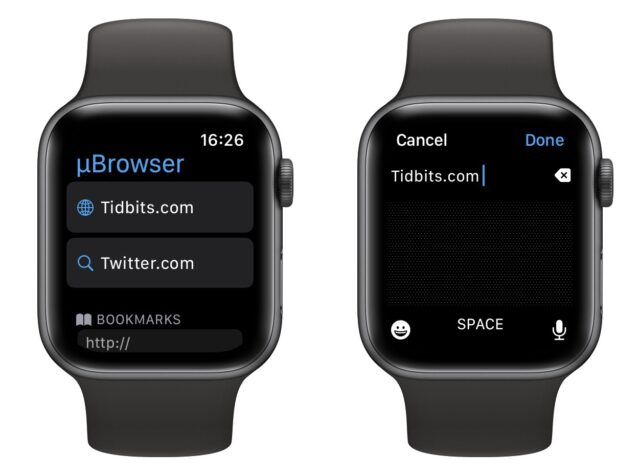
However, voice dictation works well with µBrowser’s search function, which you activate by tapping the magnifying glass on the main screen. I also discovered that at some point, Apple made it so you can enter text on the Apple Watch with your iPhone, much like you’ve been able to do with the Apple TV for some time. That’s a neat feature but seems to defeat the point of browsing from your Apple Watch.
Arno’s solution to the problem of typing URLs is µBrowser’s iPhone companion app, which lets you create bookmarks that sync to your Apple Watch.
I’m not sure how useful you’ll find µBrowser, but I’ve gotten a buck of fun from it. Plus, there are times it could be legitimately handy, particularly on a cellular-enabled Apple Watch with no iPhone available.
Contents
Website design by Blue Heron Web Designs