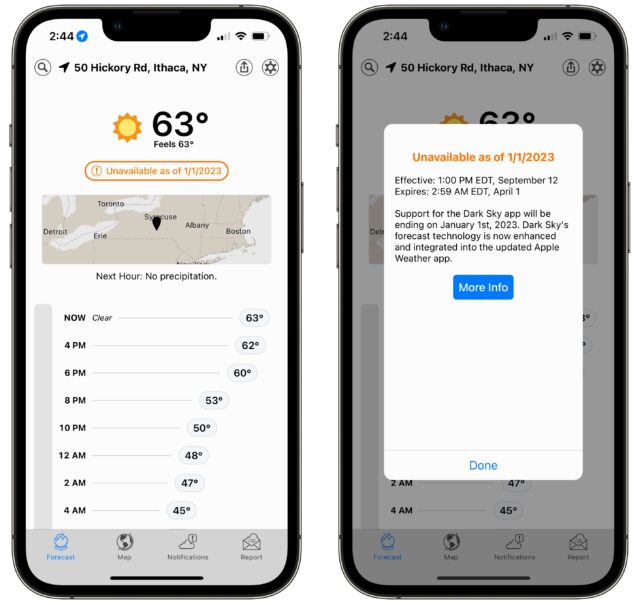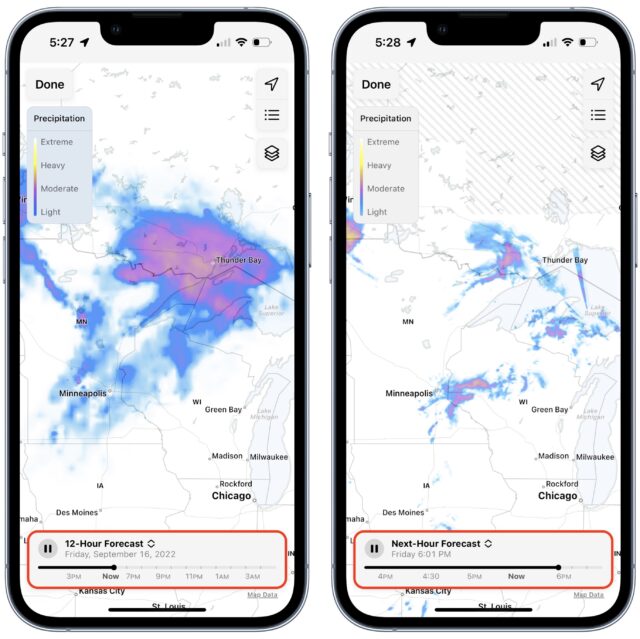MacTalk
October 2022

Dark Sky Fading; iOS 16’s Weather Brightens
A few years ago, Apple bought its way to better weather forecasts, as we covered in “Apple Acquires Dark Sky Weather Service and App” (31 March 2020). Apple removed Dark Sky’s Android and Wear OS apps shortly after on 1 August 2020. It took a little longer than anticipated for Dark Sky’s core features to migrate to Apple’s bundled Weather app, but at least some of them did last year (see “Weather in iOS 15 Gains Precipitation Notifications (But Do They Work Reliably?),” 17 November 2021).
Now Apple has announced that the Dark Sky iOS app will cease to be available and will no longer provide weather data as of 1 January 2023. The Dark Sky API and website will hold on a few more months, until 31 March 2023, possibly to allow all of Dark Sky’s contracts to sunset. Apple’s new WeatherKit API allows developers to integrate Apple Weather forecast data into their apps.
This news should come as a shock to no one—Apple has been quite clear that Dark Sky was on borrowed time—but it does mean that Dark Sky fans will need to find an alternative by the end of the year. The obvious choice is Apple’s Weather app, which received several key new features in iOS 16.
For those like me who are interested in hyperlocal weather patterns to see if you’ll get wet on your run or ride, Weather has added to the existing 12-hour animated forecast map (below left). The new next-hour forecast animation (below right) is far more detailed and likely to help you plan your outing. Switch by tapping the forecast name at the bottom, just to the right of the pause button.
The other change is even more significant. When you tap the hourly forecast or a day in the 10-day forecast, Weather now displays a daily time-based graph of one of eight metrics: temperature, UV index, wind, precipitation, “feels like” temperature, humidity, visibility, and pressure. Switch by tapping the menu on the right side of the screen. You can also tap a day at the top or swipe left and right to navigate to other days in the 10-day forecast.
My gripe with the daily graph screen is that it defaults to temperature rather than remembering what you had previously viewed. I’m less interested in temperature than precipitation most of the time, so I’d have to switch to the precipitation forecast manually every time. The workaround is to scroll down to the display of a particular metric on the main screen and tap that to jump directly to that metric’s graph screen. Better, but still fussy.
Welcome as these features are, I don’t see myself using them. Apple’s Weather app may have integrated Dark Sky’s capabilities, but I don’t love its interface, particularly with the individual metric cards, which are difficult to parse quickly. Ever since it became clear that Dark Sky was living on borrowed time, I’ve become fond of CARROT Weather and its interface construction set approach, which lets you tweak all the possible display options to your preferences (see “CARROT Weather Predicts Cloudy with a Chance of Snark,” 22 January 2018). Since CARROT also lets you pick from numerous weather services, including Dark Sky until next year and Apple Weather now, there’s no liability when it comes to data quality. (I admit to sometimes switching between services to see if I can shake loose a better forecast.) But of course, Weather is free, whereas CARROT’s advanced features—which also include Home and Lock screen widgets—require a Premium membership. Well worth it for me since CARROT is among the apps Tonya and I use most frequently.
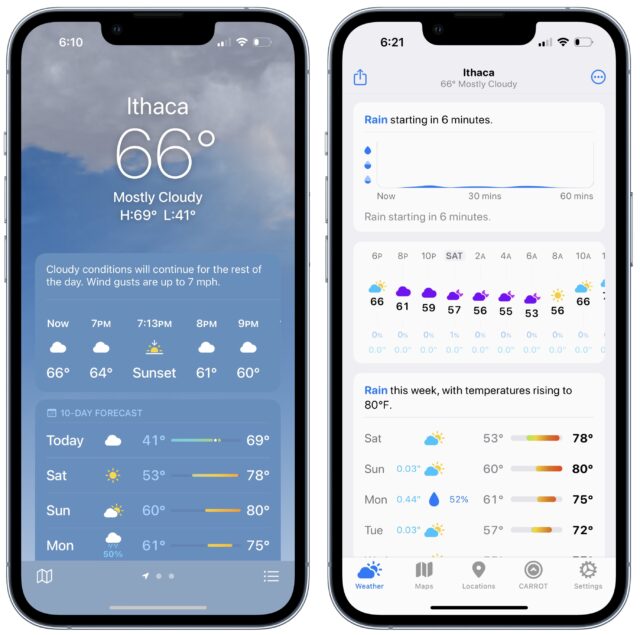
Is Weather now your main weather app, and if not, what do you prefer?
Contents
Website design by Blue Heron Web Designs