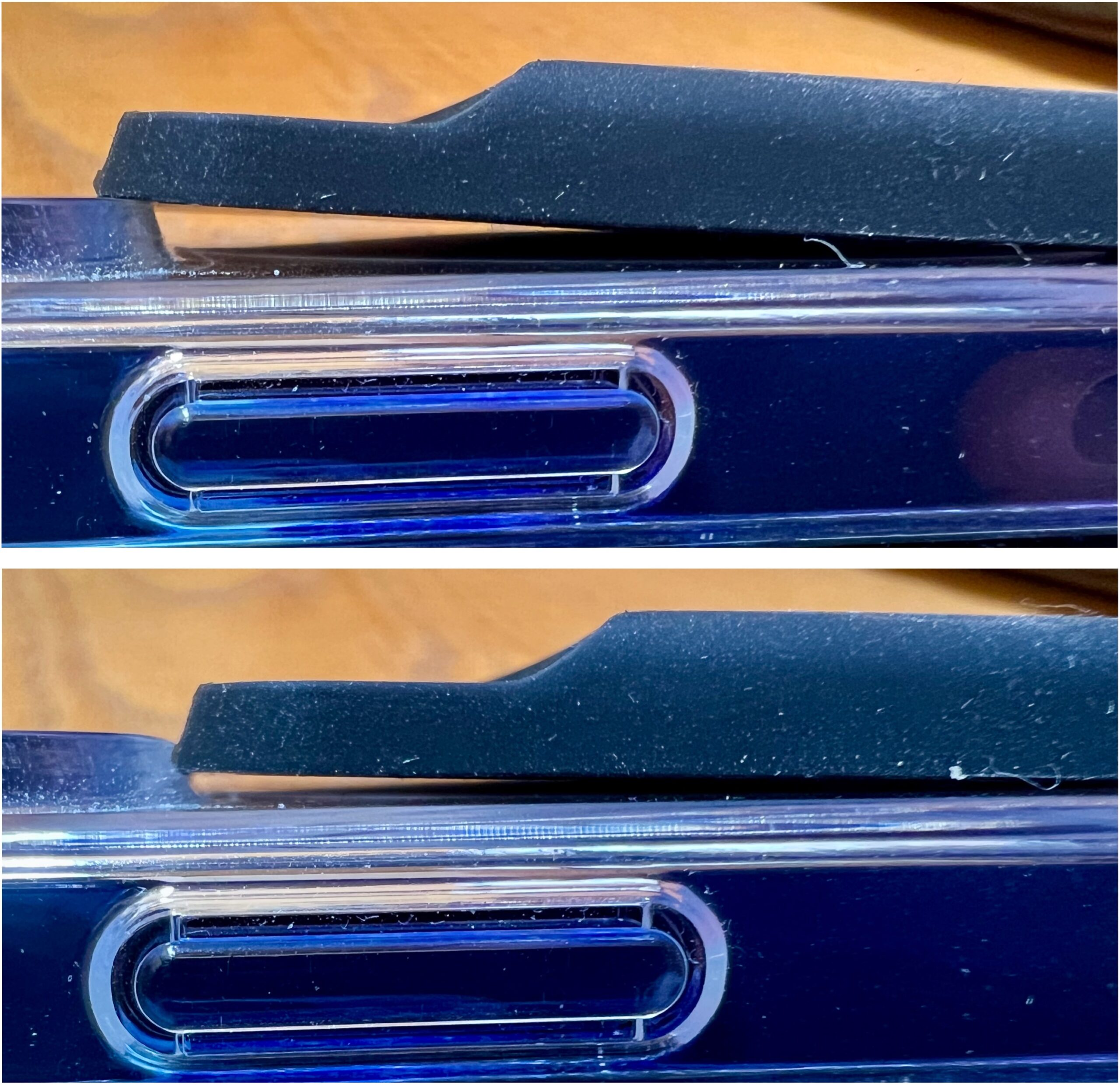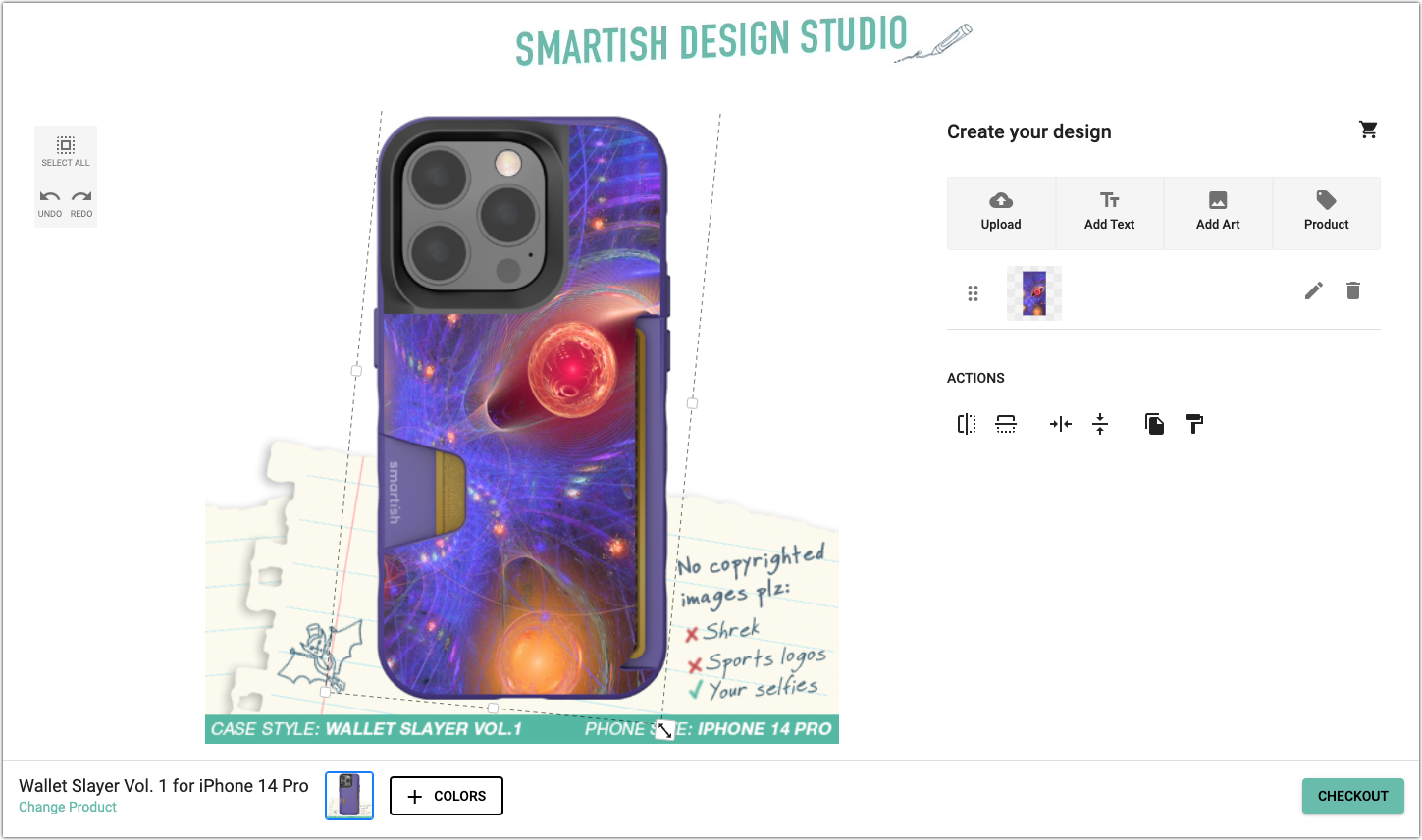MacTalk
October 2022

Three Wallet Cases: Bellroy, Encased, and Smartish
When I first got my iPhone 11 Pro in 2019, I decided to switch to a wallet case that would hold several cards and a couple of bills (see “Two Wallet Cases: Twelve South BookBook Vol. 2 and Ekster iPhone 11 Pro Case,” 12 December 2019). Using the Ekster case instead of carrying my wallet whenever I left the house was such a success that when I upgraded to the iPhone 13 Pro in 2021, I went looking for another wallet case.
Ekster didn’t make a version of its case for the iPhone 13 Pro, and the way it left my cards exposed caused three problems that I wanted a new case to address: the cards could (but seldom did) fall out, my main credit card delaminated a little from the friction of continually sliding into my pocket, and frankly, the cards sticking out just looked ugly. Plus, revealing the cards like that seemed like poor personal security.
Bellroy Phone Case – 3 Card for iPhone 13 Pro
After some research, I settled on the Bellroy Phone Case – 3 Card. It retained the leather exterior of the Ekster case and even had room for a SIM card and tool inside, but instead of exposing the cards, the Bellroy case hid them behind a door with a magnetic closure. It could hold three cards comfortably, and I’ve stuffed a fourth in a few times. The only obvious downside was that it’s not compatible with MagSafe or Qi wireless chargers. And it wasn’t cheap at $79.
I’ve lived with the Bellroy case for a year, and I like it a lot. I prefer having my cards out of sight because it looks better and keeps them safe. Plus, while I seldom use it that way, the door can do double duty as a kickstand. The case is solidly constructed, and the door has withstood innumerable cycles of opening and closing. The leather looks a little worn, but in a good way.
Apart from the inability to use a wireless charger, I have three complaints.
- It’s quite difficult to remove the iPhone from the case. That’s not something you’d normally do, of course. However, I keep two bills in there, so on the few occasions when I need to pay with cash, I have to pry the iPhone out.
- The inset buttons are clumsy and provide little tactile feedback, which makes them hard to press accurately. I often have trouble double-pressing the side button to invoke Apple Pay or confirm a Face ID purchase. And it’s difficult to change the volume by feel—I sense how far up or down my finger is on the case more than I can feel the buttons.
- The extra space necessary to hold the cards nearly doubles the 7.6 mm depth of the iPhone 13 Pro to 15 mm, making it a bulkier package to stow in a pocket. It doesn’t feel heavy, but it does feel big.
Encased iPhone 14 Pro Clearback Case with TPU Wallet
Upgrading to the iPhone 14 Pro this year presented me with an opportunity to try another type of case. I had ordered the iPhone 14 Pro in Deep Purple, so I thought it might be nice to show off the color in a clear case with a separate MagSafe wallet. It wouldn’t conceal my cards completely, but I’d carry it only when I left the house, so most of the time, the iPhone would be thinner and less bulky. Numerous companies sell such a clear case with a MagSafe wallet, and after comparing a few, I chose the Encased iPhone 14 Pro Clearback Case with TPU Wallet, which was just $19.99 on Amazon.
Its wallet holds three cards, and I could also stuff in two bills with some effort. It has a pleasingly rubbery feel to the edges, and the buttons are slightly raised and easier to activate by feel than in the Bellroy case. I presume it charges via MagSafe; I don’t have a MagSafe charger to test.
Unfortunately, not only will I not be using the Encased Clearback case, I’ll be returning it. Some of the problems are either minor or personal preference:
- I dislike how the Apple logo doesn’t look centered within the MagSafe circle. Nor do I like how the MagSafe circle butts up against the camera cutout. I wasn’t expecting either of these issues based on Encased’s product images. Apple’s iPhone 14 Pro Clear Case with MagSafe seemingly avoids this problem but costs $49, and Apple’s MagSafe wallet is another $59 for an eye-watering total of $108.
- Although it prevents the iPhone 14 Pro from wobbling as much as it would without a case when sitting on a flat surface (the curse of that massive camera bump!), it can still rock side to side and front to back. I fiddle with things, and the rocking while using it on a flat surface would drive me nuts.
- It’s a little hard to get the cards in and out of the wallet, particularly when I’ve put a couple of bills in as well.
- This isn’t the case’s fault, but I was looking forward to seeing my Deep Purple iPhone through it. Unfortunately, because it’s an iPhone 14 Pro, Apple’s “Deep Purple” turns out to be “Weak Purple.” It’s gray. Admittedly, my Sierra Blue iPhone 13 Pro was also gray, but I never noticed it in the all-encompassing Bellroy case.
But the big problem with the Encased Clearback case is that its MagSafe wallet doesn’t fit properly. The company seems not to have realized that the larger iPhone 14 camera cutout would impinge on the MagSafe wallet case. When I let the magnets position the wallet how they want, it sits on top of the camera cutout (below top). I can nudge it down off the camera cutout (below bottom), but that still doesn’t allow it to sit flat, and its magnets don’t hold as firmly. And no, it won’t hold at all if it’s further down or flipped around.
I gave the MagSafe wallet a chance for a few hours, but the incorrect positioning prevented it from sticking to the case as firmly as I’d like. Plus, as an inveterate fiddler, I regularly found myself nudging the wallet off center and back on to feel the magnets grab.
It’s going back.
Smartish Wallet Slayer Vol. 1
So now I’m back in the market for an iPhone 14 Pro case. (The Bellroy case for the iPhone 13 Pro almost works, but its camera cutout isn’t quite large enough, so one corner of the iPhone sticks out a little—it’s sufficiently functional for now.) I could order another Bellroy case, but I’m instead going to try a Smartish Wallet Slayer Vol. 1 case like the one that Tonya purchased for her iPhone SE.
It too holds three cards plus some cash, and although it has a plastic exterior instead of leather, the tapered edges give it a pleasant hand feel. Its buttons also stand out more than on the Bellroy case. The Smartish Wallet Slayer Vol. 1 has survived months of constant use for Tonya, and she has been pleased with how well it holds her cards. They aren’t as concealed as in the Bellroy case, but neither are they particularly exposed.
The space scene Tonya chose was one of the company’s standard images back then, but Smartish also lets you upload your own images to personalize the case. A single color case costs $24.99, Smartish’s patterns are $29.99, and a custom image bumps the price to $39.99, half the price of the Bellroy case. I didn’t love the standard colors or patterns, so I went for a custom background. At first, I considered exploring the Mandelbrot fractal set for an image but ended up settling on an Electric Sheep pattern. Now there’s some purple!
With luck, I’ll be as happy as Tonya has been, and if the Wallet Slayer Vol. 1 doesn’t work out for me due to some unanticipated issue, I can always fall back on the iPhone 14 Pro version of the Bellroy case that I’ve liked so much over the past year.
If you use a wallet case with your iPhone, which one did you choose, how do you like it, and would you buy it again for your next iPhone?
Contents
Website design by Blue Heron Web Designs