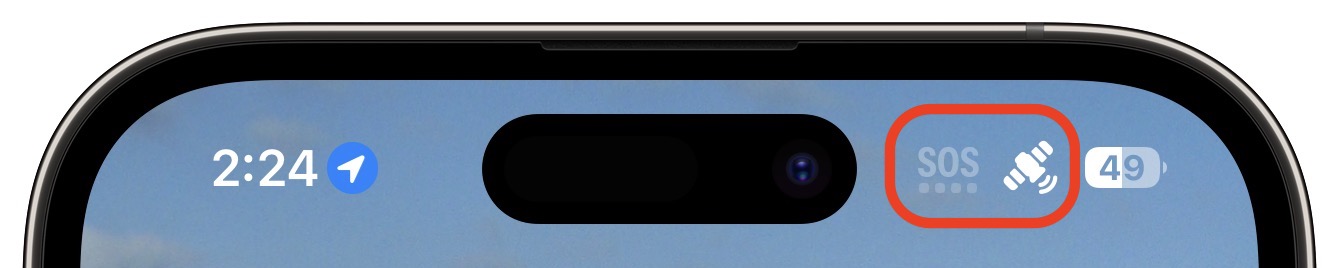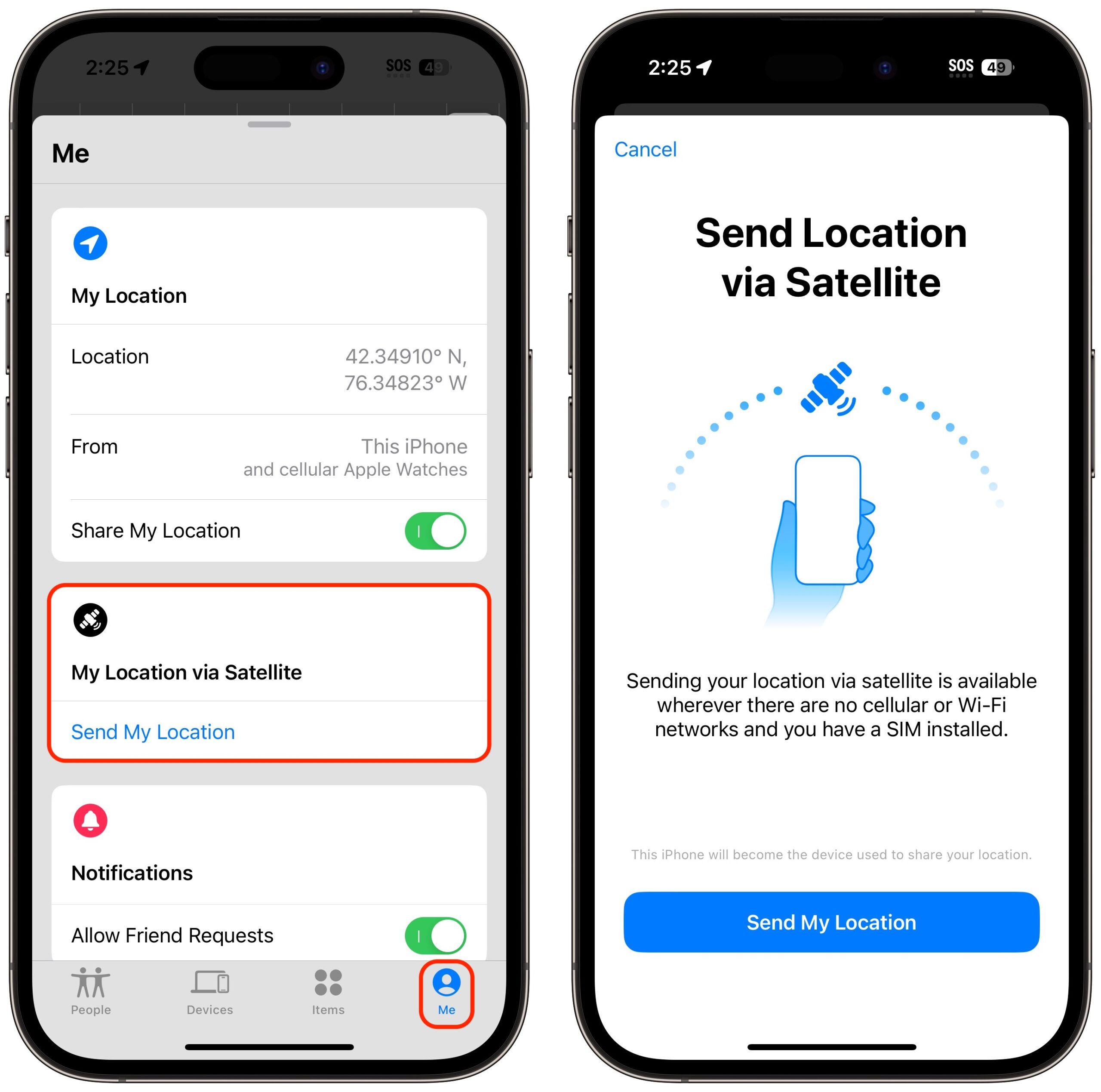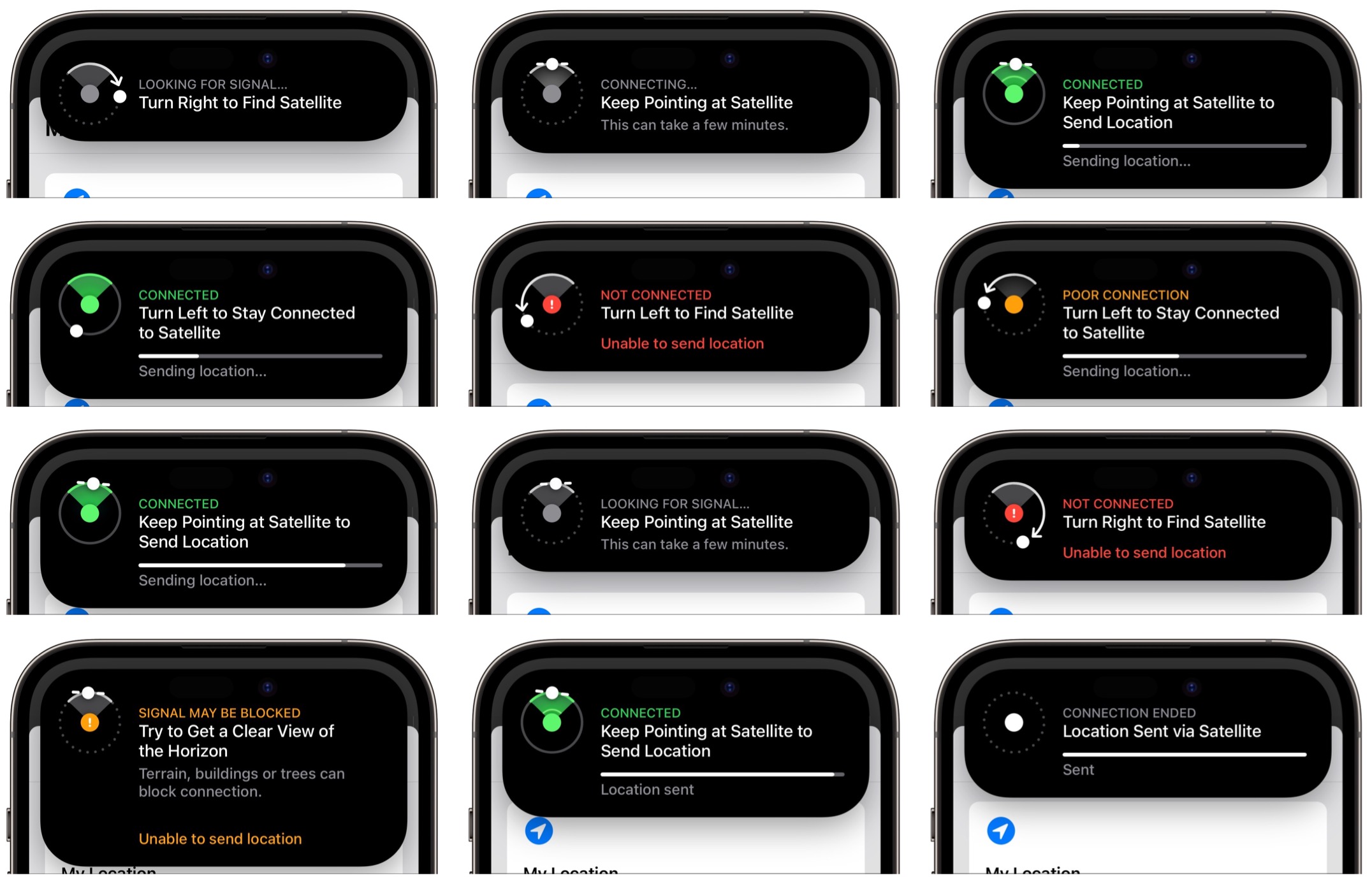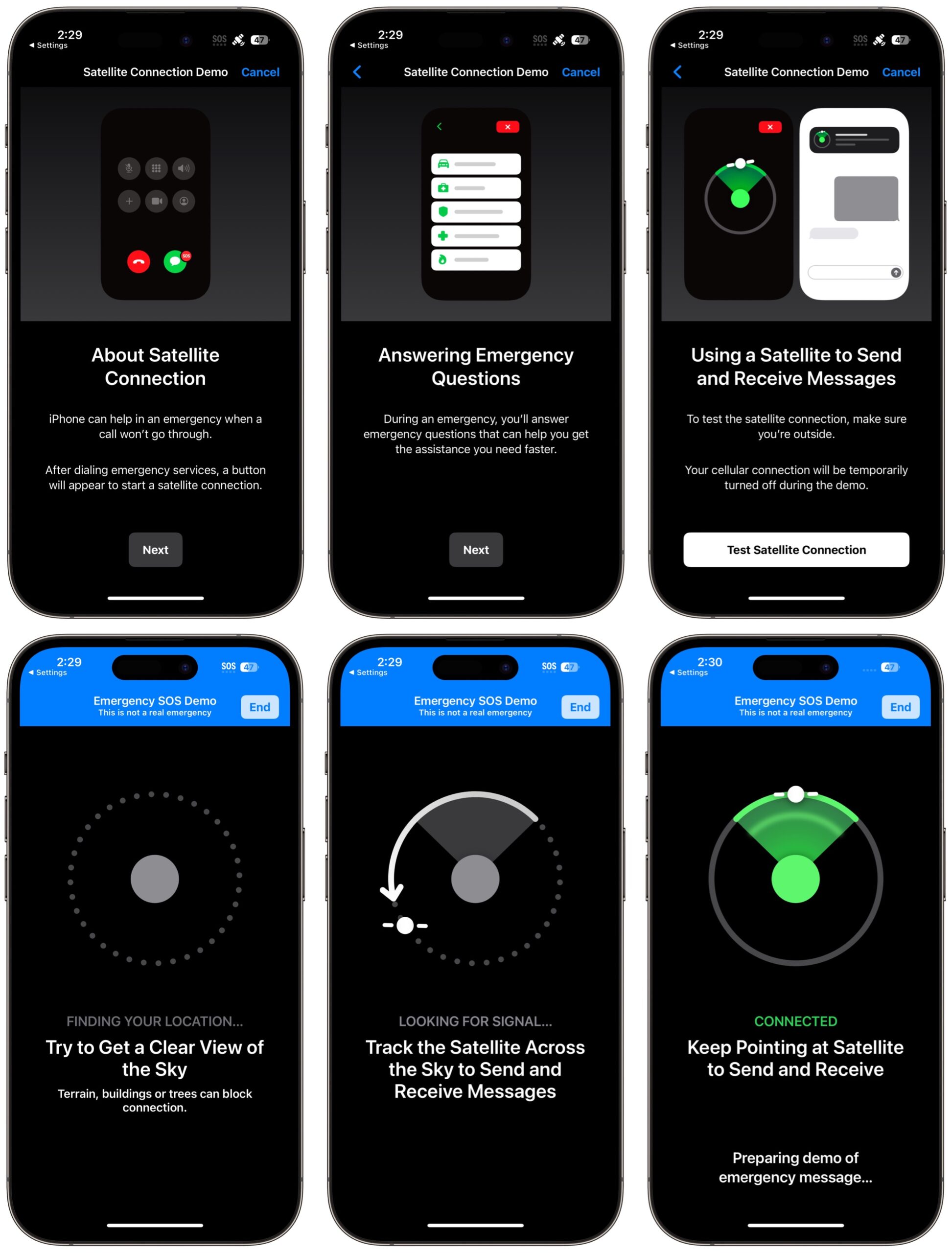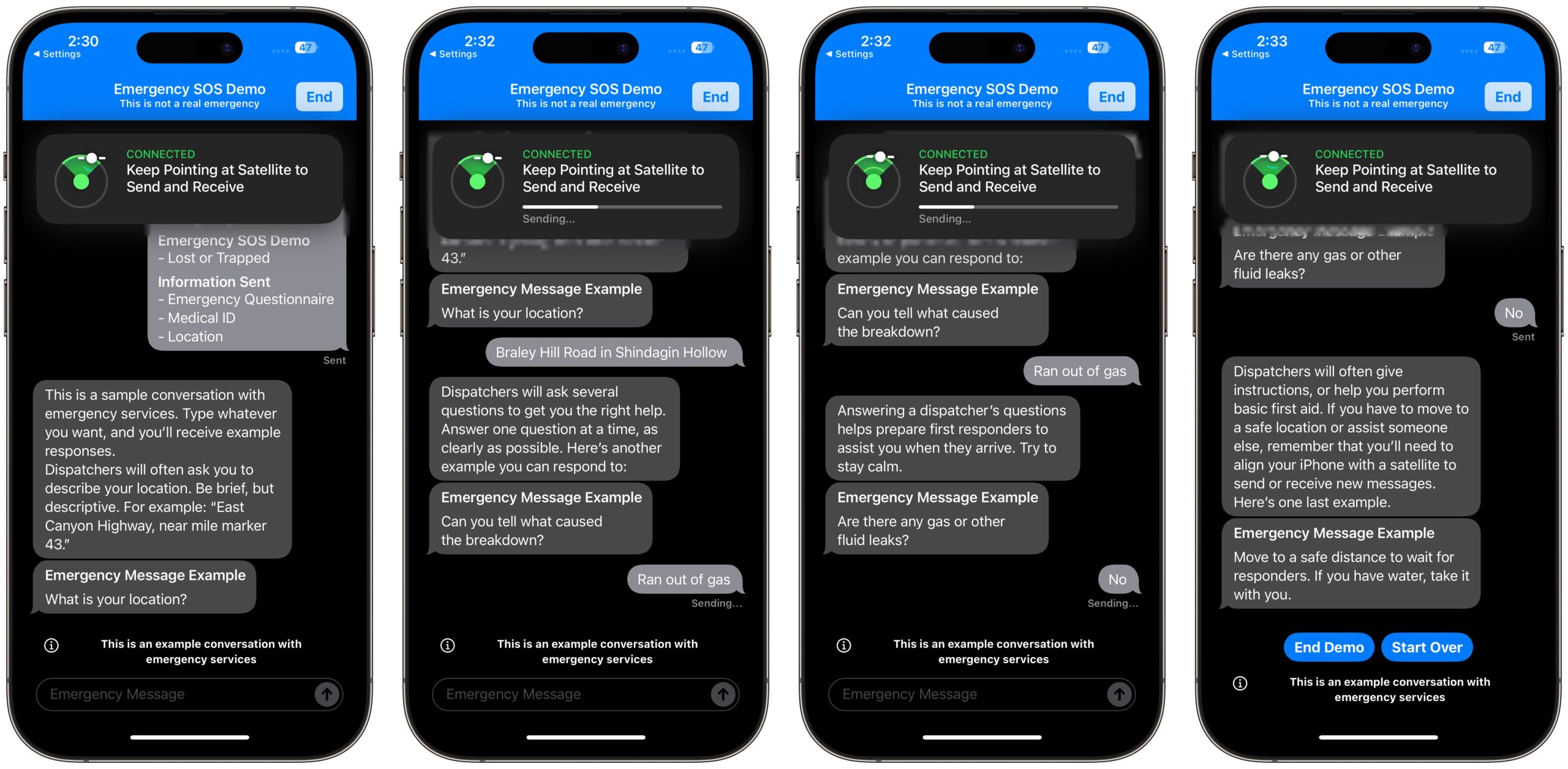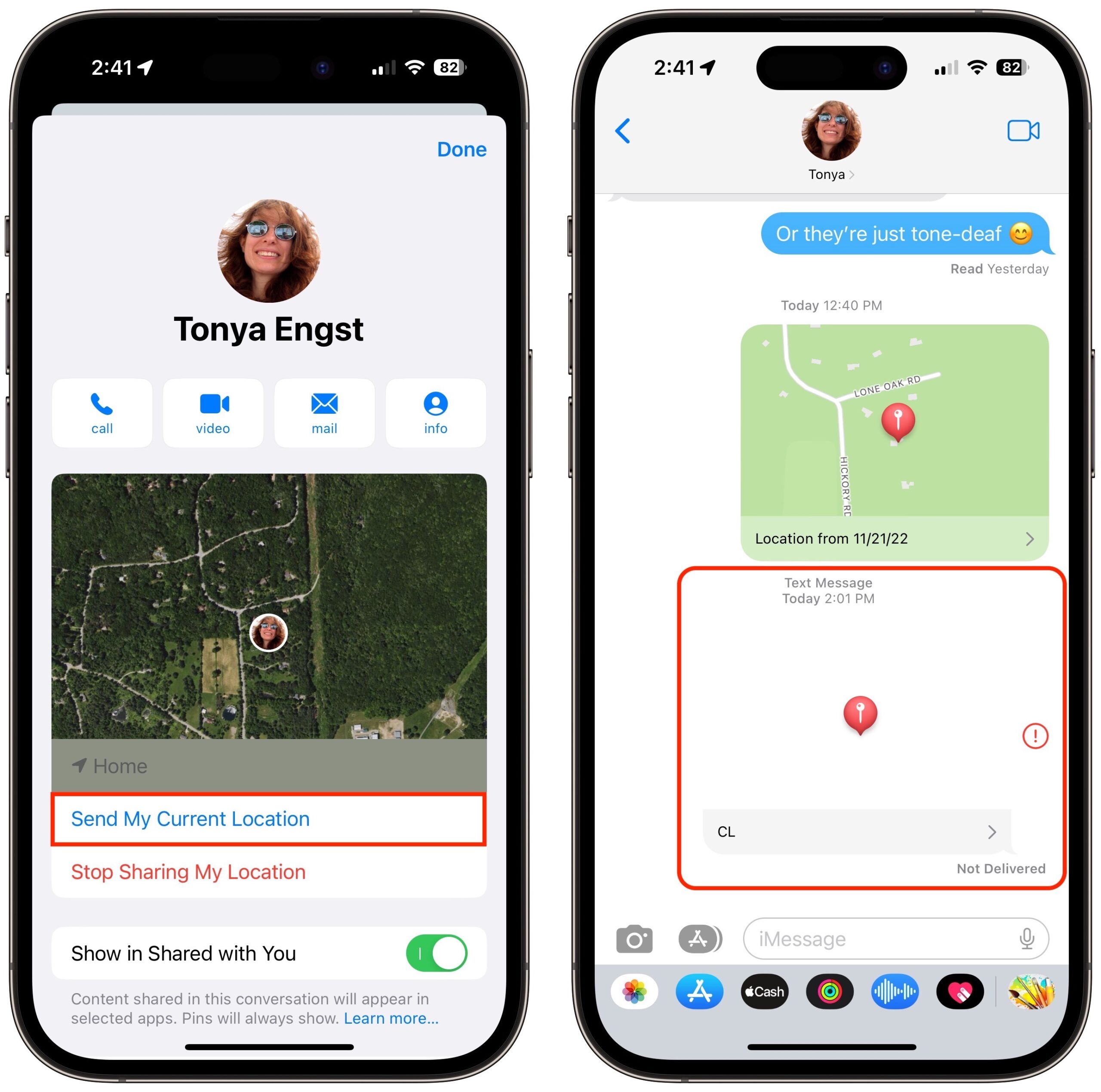MacTalk
December 2022

Testing Emergency SOS and Find My via Satellite
On 15 November 2022, Apple launched its promised Emergency SOS via satellite feature for iPhone 14 owners in the US and Canada. The company also announced that the technology would become available in France, Germany, Ireland, and the UK in December 2022. It’s a good bet that Apple will extend it to other countries when possible.
The service will be free through 15 November 2024 for existing iPhone 14 owners; those who purchase an iPhone 14 from now on will receive 2 years of free service starting from the date of activation. Apple said nothing about how the service would be priced after that.
To give you an idea of the competitive landscape, Garmin’s inReach Safety Plan costs $11.95 per month billed annually or $14.95 per month billed monthly. That plan, in conjunction with Garmin’s inReach satellite communicators, offers more features, but Apple may have added comparable capabilities by late 2024. I’d argue that Apple can do more even before then.
But for now, Emergency SOS and Find My via satellite are free for iPhone 14 owners, so I decided to give them a spin. Apple has done a good job of alerting users to the existence of the feature, adding an entry to Settings that briefly describes how to use the feature and walks users through reviewing their Medical ID information, which might be important for emergency responders.
Living in rural upstate New York, it was easy to find an area with lousy cellular service, though once I was in an area where I knew coverage was weak, it took a little while to find a spot in the nearby Shindagin Hollow State Forest where my iPhone started displaying SOS in the status bar, along with a new satellite icon I hadn’t previously seen (see “What Does SOS in the iPhone Status Bar Mean?,” 11 October 2022). The satellite icon didn’t always appear, though SOS remained throughout my testing. My guess is that a carrier other than T-Mobile had a whisper of coverage such that the satellite icon showed only when it was the sole option for reaching emergency services.
Testing Find My via Satellite
Once I’d found my location, I decided to try Find My via satellite first because it’s easy to test for real. I opened the Find My app, tapped Me in the toolbar, and tapped Send My Location, receiving the right explanatory screen below.
Once I tapped the Send My Location button, a notification appeared in my Dynamic Island, telling me to turn right to find the signal. I held my iPhone up to the sky and started turning. Find My quickly homed in on a satellite, but as you can see in the selection of notifications below, it lost the connection quite a few times and had me doing the Hokey Pokey as I worked to keep a satellite in view. Interestingly, it was able to find a satellite in several directions. However, Find My eventually gave up (bottom-left screenshot). Since the road I was on ran through a deep valley, I climbed up the side of the hill a short way and tried again. Find My picked up right where I’d left off and sent my location quickly.
You might wonder, as I did, what actually happened. Since I had no cellular or Wi-Fi connectivity, I couldn’t contact Tonya to determine if she could see my location, and I hadn’t thought to ask her to check while I still had a bar of service. She later confirmed that she didn’t receive any notifications about my location, and by the time I got in touch, Find My was showing my new location. So while Find My via satellite probably did something, it would have taken a lot more setup to prove that it worked.
Running Through the Emergency SOS via Satellite Demo
After I finished testing Find My, I switched to testing Emergency SOS via satellite. Since I didn’t have a special iPhone 14 like Apple provided the Wall Street Journal’s Joanna Stern for her article and video, I opted to use Apple’s built-in demo instead of potentially starting a live Emergency SOS conversation with a real dispatcher.
Providing a live demo is brilliant because it lets people get a feel for how Emergency SOS via satellite would work in an actual emergency. It turns off cellular connectivity temporarily and then walks you through the entire process. To get started, go to Settings > Emergency SOS, scroll down, and tap Try Demo.
The demo felt live in that it first required me to find the satellite and then walked me through a conversation that mimicked a conversation with an emergency dispatcher. The messages weren’t quick to send, but the lag time felt reasonable. I have no way of proving whether I was really talking to a satellite or if the entire thing was canned, but it felt real, thanks to the notifications telling me to keep pointing at the satellite.
Because I didn’t dare dial 911, I didn’t see what Joanna Stern reported regarding the real emergency script questionnaire, which asks you to tap buttons to indicate what sort of emergency you’re having and who needs help.
Although I felt a little let down by Tonya not noticing the Find My location I sent via satellite and not knowing for sure if the Emergency SOS via satellite demo was in fact communicating with a satellite, the user experience was excellent in both cases. Apple deserves kudos for giving the user confidence in what must be a tremendously fiddly connection process.
Pondering Next Steps via Satellite
On the one hand, for a 1.0 effort, Apple’s satellite additions to the iPhone 14 are pure magic, and the company’s engineers should bask in the glory of achieving the seemingly impossible. I mean that, and take everything I say next with that praise in mind.
On the other hand, Apple’s current implementation misses the boat in a big way. The entire point of sharing your location is communication. Emergency SOS via satellite is great for serious mishaps while driving, biking, or hiking somewhere without cellular service. If you’re lost or injured in the wilderness, or if your car breaks down far from civilization, you want to communicate with emergency services.
But what if you don’t want to involve emergency services? As I hope I’ve clarified, there is a vast amount of land in the US (and probably a lot more in the much less populated Canada) where there’s no cell service. If I drive 5 miles west, I’ll find myself in the heart of a small city that’s home to a world-class university and all the high-tech communications goodness you’d expect. However, 7 miles southeast puts me in thousands of acres of uninhabited state forest without cellular service. In other words, many people spend a lot of time in cellular-free areas and might appreciate the option to ask—however minimally—family or friends for assistance via satellite.
After all, most problems don’t warrant calling 911. You might want a friend or family member to help if you run out of gas, break a spoke on a bike ride, or twist an ankle on a trail run. Many bikers I know don’t even carry tube repair kits anymore because it’s faster and easier to call someone for a pickup than to fix a flat tire.
Find My fails completely for this sort of non-emergency communication. Yes, you can send your current location to Apple via satellite, but no one with whom you regularly share your location would know to check for it, why you’ve shared your location, or what they should do about it. It might be helpful if you could brief someone ahead of time on what to expect and do. “If I’m not back from my bike ride by 5 PM, look for my location in Find My and come get me.” But for those who live or regularly travel in rural areas, it’s so easy to end up in an area without coverage that setting up plans in advance would be tricky.
At first, I thought the solution would be for Find My to alert my followers of a location being shared via satellite. Tonya and I could agree that if she ever saw a notification that I had just shared my location via satellite, she should come to find me. But I share my location with other people too, and I wouldn’t want my parents worrying every time they received such a notification.
A better solution is obvious, and so much so that I had to drive back to my spot again to make sure Apple hadn’t quietly enabled it. Just use Messages to send your location via satellite! In Messages, tap the avatar for someone with whom you’re having a conversation, and then tap Send My Current Location to share a map with a pin. Sadly, when I attempted to do this in a satellite-only area, it failed.
Sharing a location like this addresses all my desires for non-emergency communications via satellite while seemingly staying within the current system’s limitations. You can send location via Find My now, so I see no reason you couldn’t do the same via Messages, even if normal text messages weren’t possible. All Apple has to do is route the location update to a Messages conversation as well as update Find My. And it’s easy to tell trusted friends and family members that if you ever send your location without any other context, they should consider that a request for assistance. If you sent your location to a group chat, the people on it could coordinate so only one of them came to get you. The only problem is that such a capability would receive a lot more use than Find My via satellite, and the system might not yet be able to handle that level of traffic.
So Apple, how about this for a roadmap? In iOS 17, after the satellite system has had a year of real-world use for Emergency SOS, add the option to use Send My Current Location via satellite for Messages. That will significantly increase usage, and if the satellite system proves capable of handling the traffic, iOS 18 could also allow us to send short texts via satellite. With those two features, Apple would have no trouble signing up large numbers of users—me included—for a monthly satellite-communication service.
Contents
Website design by Blue Heron Web Designs