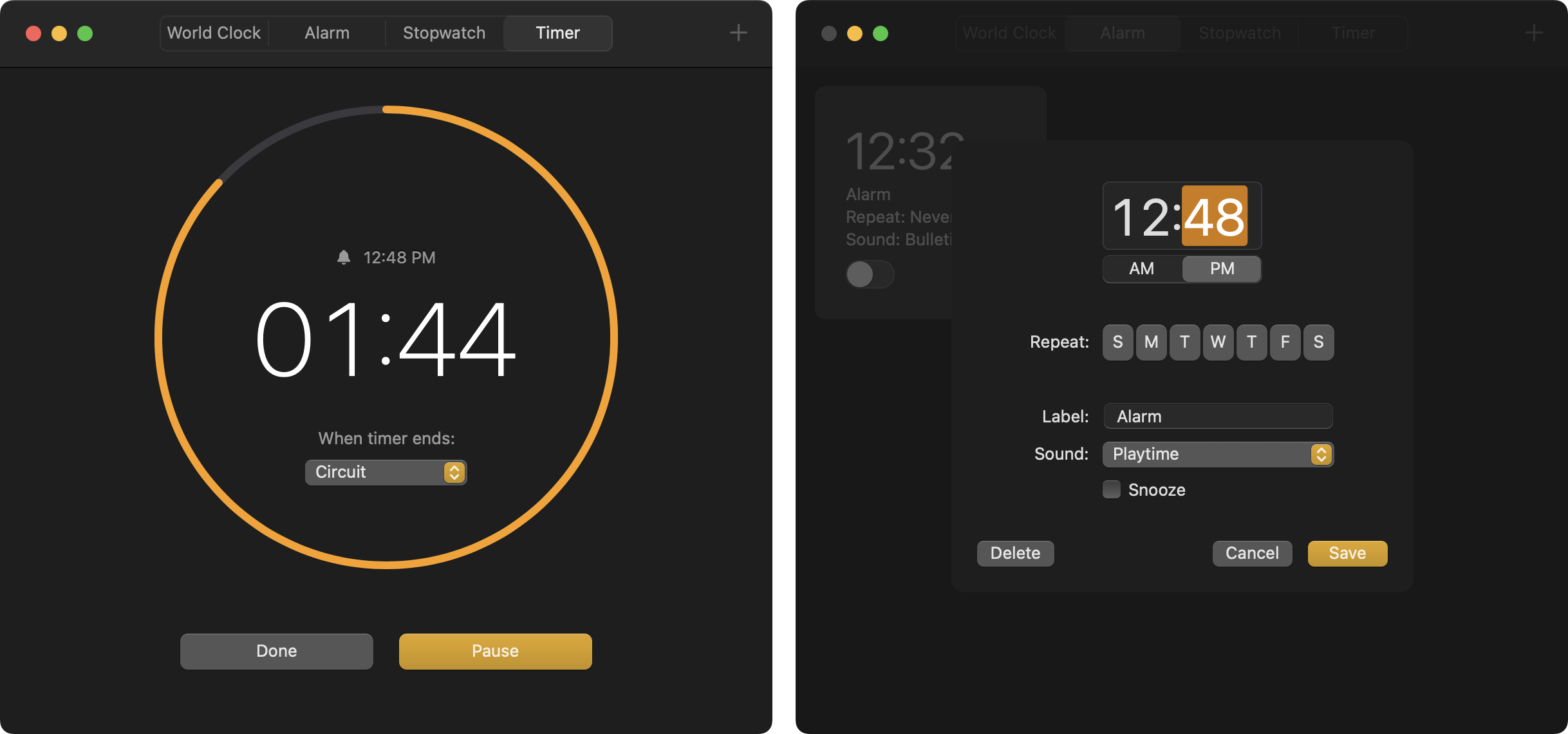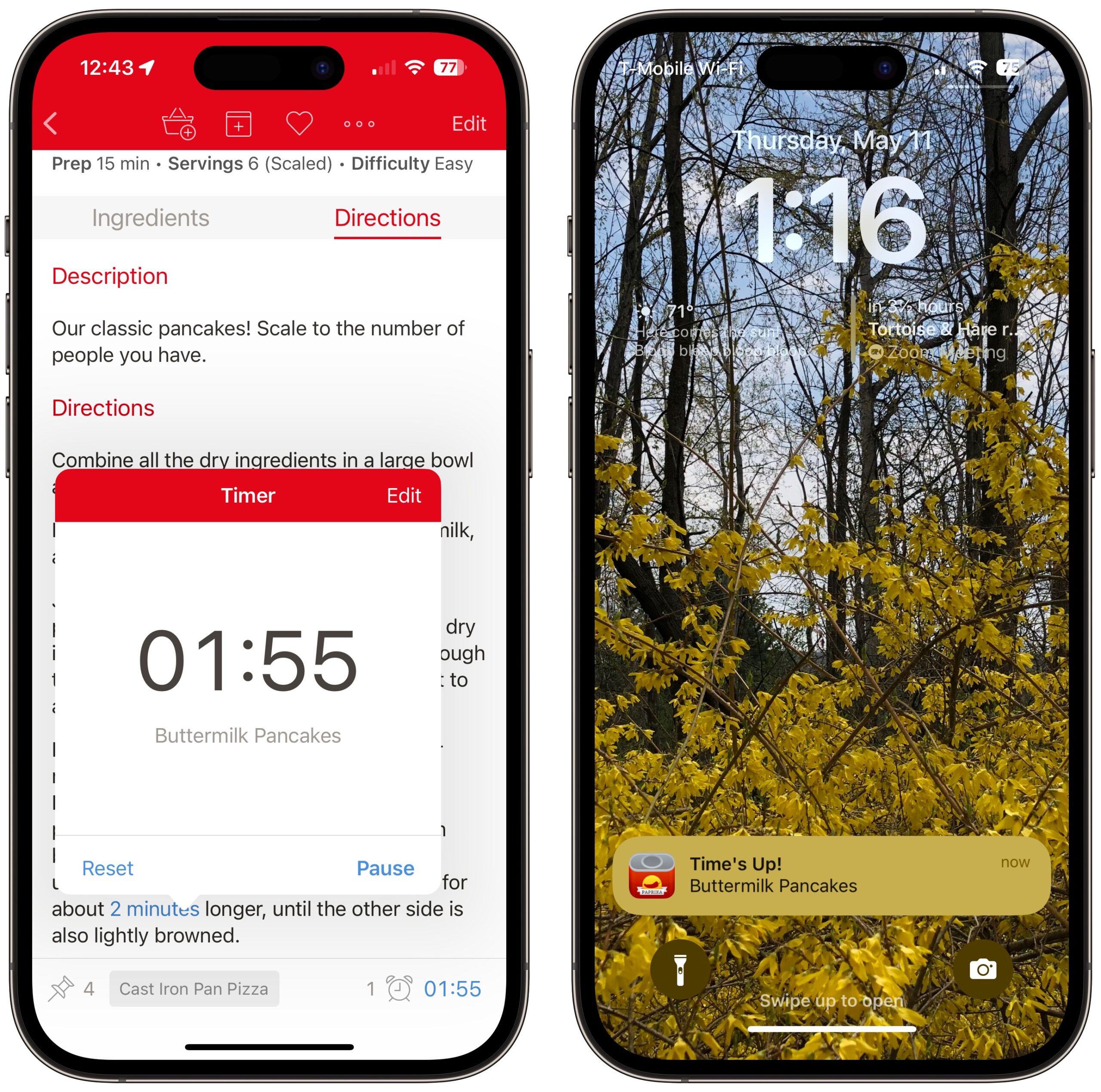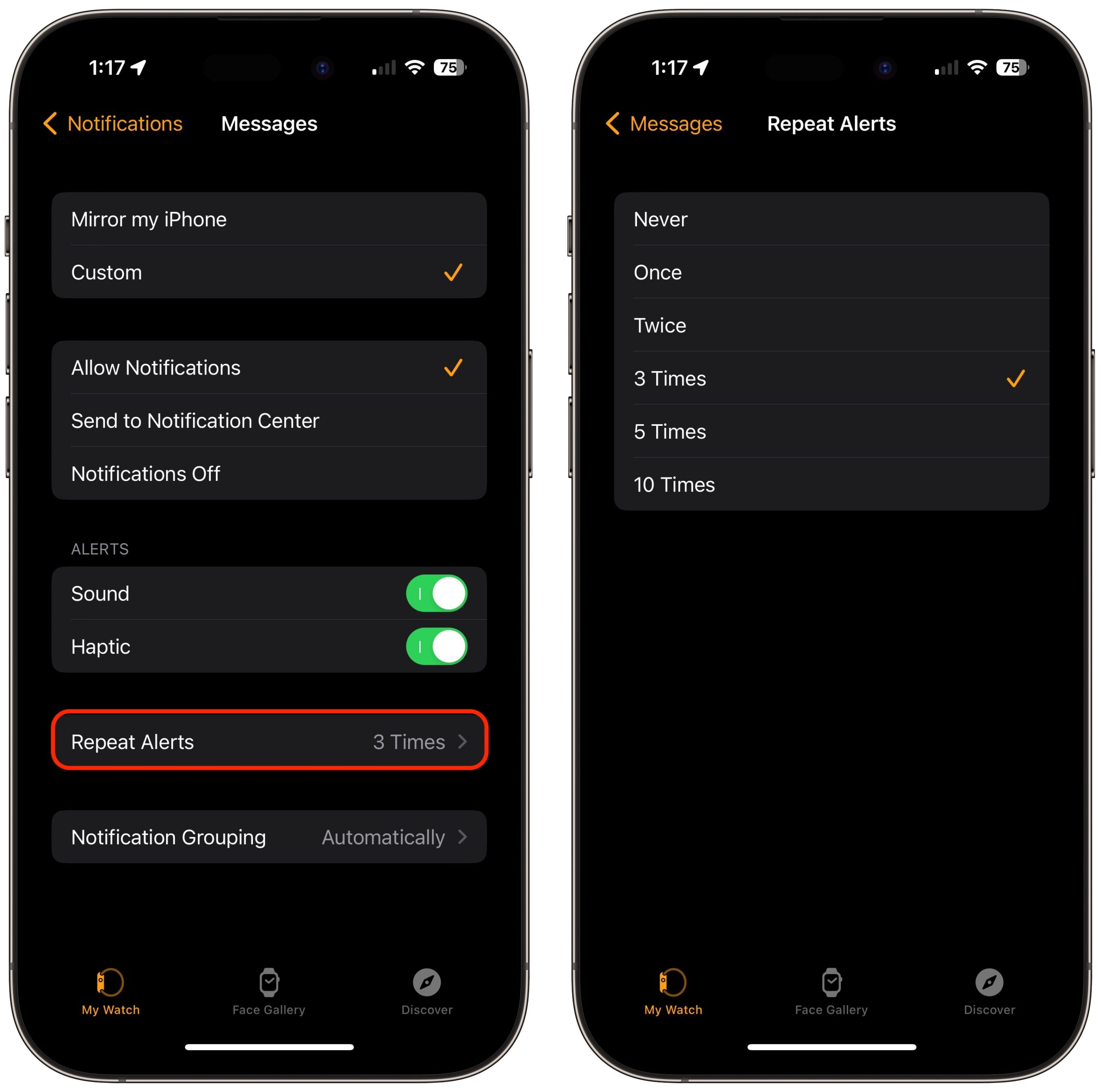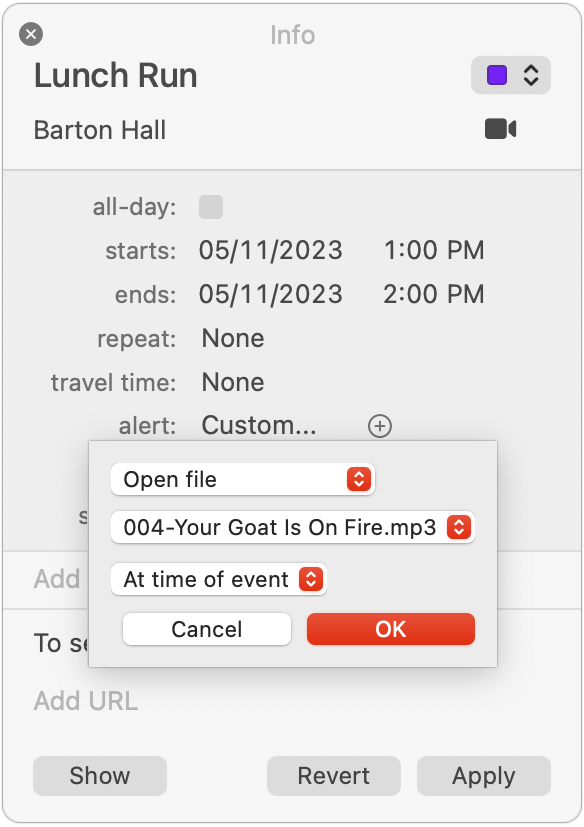MacTalk
March 2023
A Call to Alarms: Why We Need Persistent Calendar and Reminder Notifications
My life is awash in details, and although I’m far less scheduled than many professionals, plenty of things on my plate come due at specific times. They include scheduled appointments for which I must leave the house at a particular time, Zoom meetings that start on the hour, and reminders that I have to start the prep for slow-cooking dinner by late afternoon or it won’t be done in time to eat.
I’m a great believer in digital calendars and reminders: I manage my events in Fantastical and lean heavily on Siri-created prompts from Reminders for small tasks. All the necessary data is in my systems, and for the most part, notifications arrive at the correct times and on all my devices. (Occasionally, a notification will show up on one device but not another for reasons I’ve never been able to determine.)
And yet, I can still find myself out of sync! I sometimes show up late to a Zoom meeting, end up rushing to an eye doctor appointment, or have to come up with an alternative menu when I’ve missed the notification to soak beans for dinner. Why is that? How could I miss these notifications? Am I alone in this problem?
Notifications Aren’t Alarms
Upon reflection, I realized I mainly miss notifications because I don’t notice the outside world much when I’m deep in writing, editing, or research. Time passes, but I’m not particularly aware of it—I don’t get thirsty, hungry, or uncomfortable, and without an interruption, I can work happily for several hours without a break. (That’s not to recommend emulating such behavior intentionally—it’s better for your body to move around.)
This sort of hyperfocus can make me highly productive. But when I’m focused, I devote only a small portion of my attention to anything outside my tunnel vision. A calendar notification might pop up 15 minutes ahead of a Zoom meeting, but after glancing at it, I go back to what I’m writing and resurface later to realize I’ve missed the first 10 minutes of the meeting. Embarrassing, especially when it’s a meeting I called.
Reminders suffer the same problem: just this week, I went to help at a high school track meet and set myself a reminder to leave at 6:10 PM to get to another workout at 7:00 PM. I glanced at my watch while chatting with friends at 6:18 and realized I’d completely missed the iPhone and Apple Watch notifications. I wasn’t problematically late, but it was pure luck that I happened to check before much more time passed.
The trouble is that Apple’s notifications don’t demand the kind of attention and action that force me out of my state of focus—that is, they lack significant modality. They go away or can be easily dismissed while I’m distracted. This is true of both kinds of notifications: banners and alerts. They’re nearly the same in appearance, but a banner shows briefly and then automatically disappears, while an alert remains until you take action to dismiss it. But even alerts aren’t fully modal. When I’m using my iPhone, an alert blocks a small part of the screen until I dismiss it; on my 27-inch iMac, however, I can easily ignore the tiny alerts that stack up in a corner without interacting with them at all.
In contrast, the Clock app’s alarms and timers demand attention, whether you’re using an iPhone, iPad, or Apple Watch. They’re audibly modal: once triggered, they play a sound until you turn them off. That’s why we all use alarms to drive us out of bed in the morning and timers to ensure we don’t burn dinner. Timers are especially effective on the Apple Watch, which can both make noise and vibrate on your wrist. The Apple Watch and HomePod—unlike other Apple devices—even let you set multiple timers, a necessity for those of us who juggle several recipes in the kitchen.
Apple finally brought the Clock app to the Mac in macOS 13 Ventura. It visually represents a completed alarm or timer only by the usual tiny alert in the upper-right corner of the screen, but its sound continues until you click the alert.
We Need Notification Alarms
The solution is conceptually simple. If Apple added alarms as a third type of notification alongside banners and alerts, we could choose that as an option for particular reminders and calendar events that cannot be ignored. Apple could extend the feature with an option to display a modal dialog that takes over the screen, like those dialogs that request an iCloud login before you can do anything else.
Building alarms into the ecosystem-wide notification approach would make them available to other apps. For instance, the Paprika recipe management app provides quick access to in-app timers from cooking directions. (Good!) But those timers are persistent only if Paprika remains the active app; if you switch apps or lock the iPhone screen, that timer is downgraded to a simple alert. (Not so good!)
The closest I’ve seen to Apple doing this is with Messages on the Apple Watch. In Watch > Notifications > Messages, you can switch to custom notifications and then set how many times you should be alerted to an incoming message. I’ve bumped that up to three, and while it can be annoying, it’s less so than missing messages entirely because I didn’t notice the vibration on my wrist. Repeated notifications are still clumsier than an alarm that must be turned off.
Are there any workarounds today? I put a little thought into creating a shortcut or AppleScript that would address this problem on the Mac, at least, but then I realized I was overthinking things. Apple’s Calendar app has one feature Fantastical lacks—the option to have an event’s alert open a file. Once you realize that, you can easily attach an audio file that will open and start playing in the Music app. It’s worth finding something annoying so you want to stop it quickly.
I couldn’t come up with anything similar for Reminders on the Mac, but perhaps some third-party reminder app boasts such a feature. Let me know if you’re aware of one, although it would have to read Apple’s Reminders database so I could continue to create reminders with Siri.
Still, adding alarms as a third notification type is the most elegant solution. If you agree, please join me in sending feedback to Apple about Calendar and Reminders, making it clear that we’re looking for a system-wide solution. Here’s some text you can use:
Please add alarms as a third notification type alongside banners and alerts. Just as the user must manually stop the Clock app’s alarms and timers, it would be helpful if notifications generated by user-selected calendar events and reminders played an alarm sound that had to be manually stopped. As it stands, it’s too easy to miss a single notification alerting the user to what might be an important meeting or scheduled task.
With luck, Apple will work this feature into future versions of its operating systems. But I won’t hold my breath for it to appear in the betas we’ll likely see in a month.
Contents
Website design by Blue Heron Web Designs