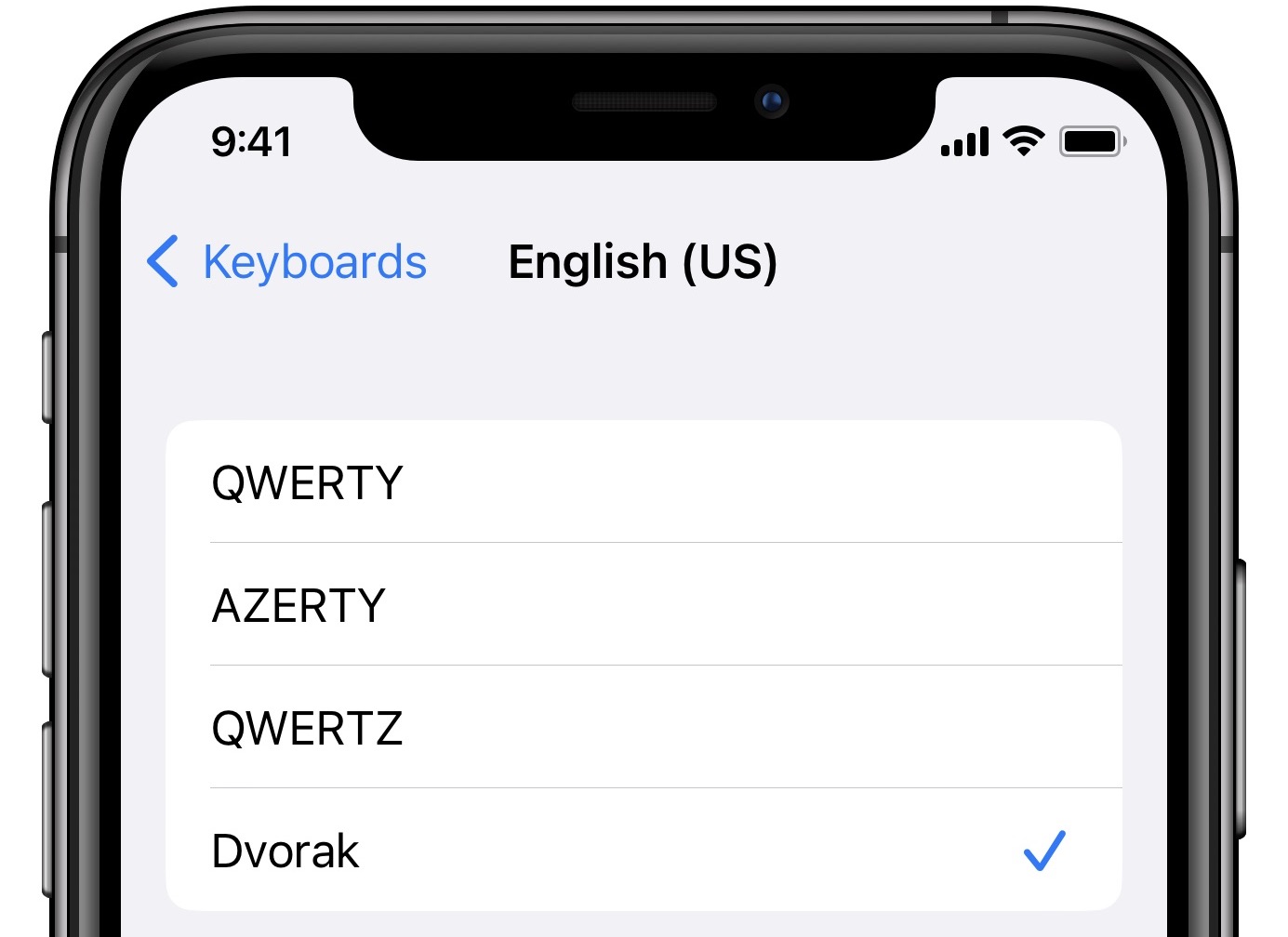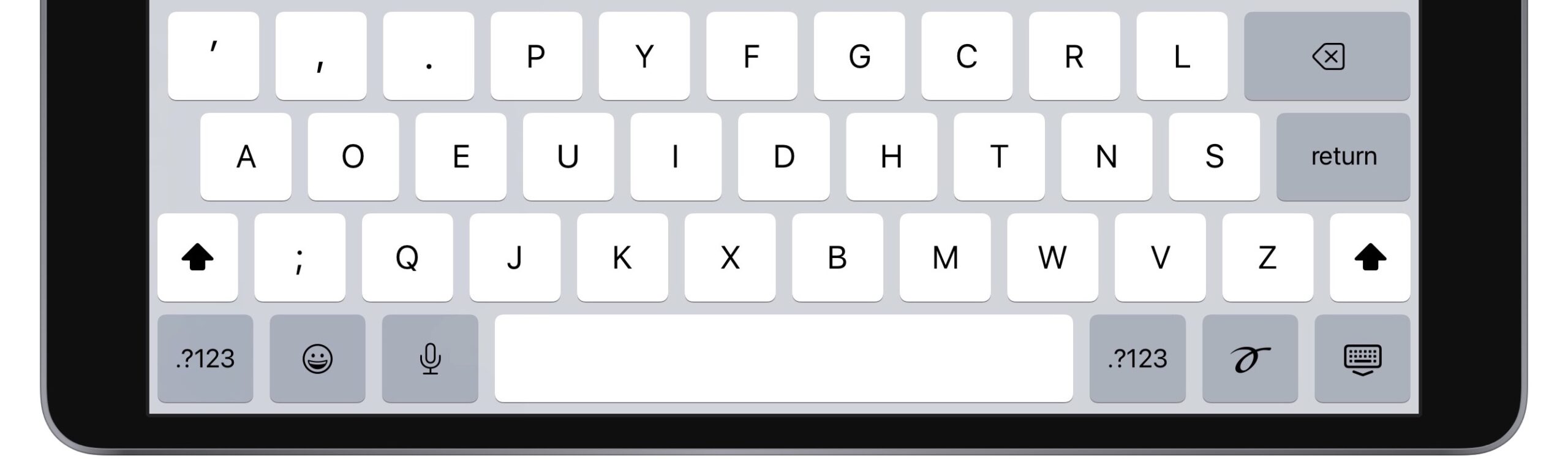MacTalk
November 2022

iOS 16 and iPadOS 16 Virtual Keyboards Now Support Dvorak
Almost every computer keyboard in the English-speaking world uses the 19th-century QWERTY layout. You may not know that there’s an alternative: the Dvorak layout, which August Dvorak developed in 1936 (it has nothing to do with tech curmudgeon John C. Dvorak). The Dvorak layout is not nearly as popular as QWERTY, but its adherents claim that it requires less finger movement and is thus more efficient and ergonomic.
I’ve never bothered with Dvorak, largely because it would require fighting muscle memory when using any other keyboard. However, if you long ago made the switch to Dvorak but are frustrated by the QWERTY layout of the iOS and iPadOS onscreen keyboard, I have good news: you can now use Dvorak on your iPhone and iPad.
Go to Settings > General > Keyboard > Keyboards > English (US) (or whichever keyboard you use) and choose Dvorak.
The next time you display the onscreen keyboard, it will be in the Dvorak layout.
This setting won’t affect the layout of a physical keyboard attached to your device. To change the layout of a physical keyboard, go to Settings > General > Hardware Keyboard > English (US) and choose Dvorak. (Changing or ignoring the keycaps is up to you.)
I’m skeptical of whether a virtual Dvorak keyboard will provide the same benefits as a physical one, seeing how Dvorak was designed for touch-typing efficiency. It’s also debatable whether Dvorak is all that superior to QWERTY. However, after trying Dvorak on my iPhone, I understand how frustrating it is to switch between layouts.
Contents
Website design by Blue Heron Web Designs