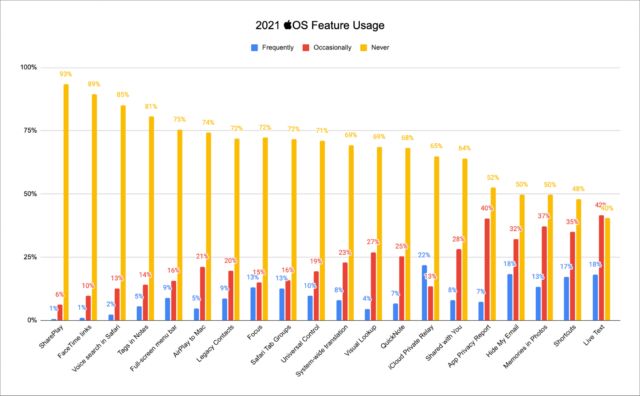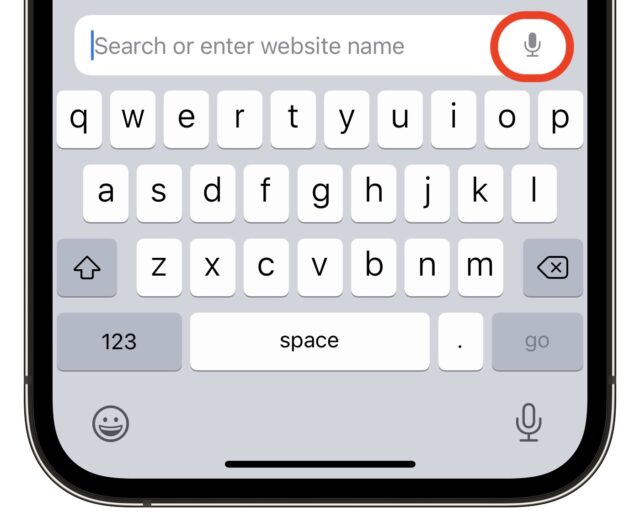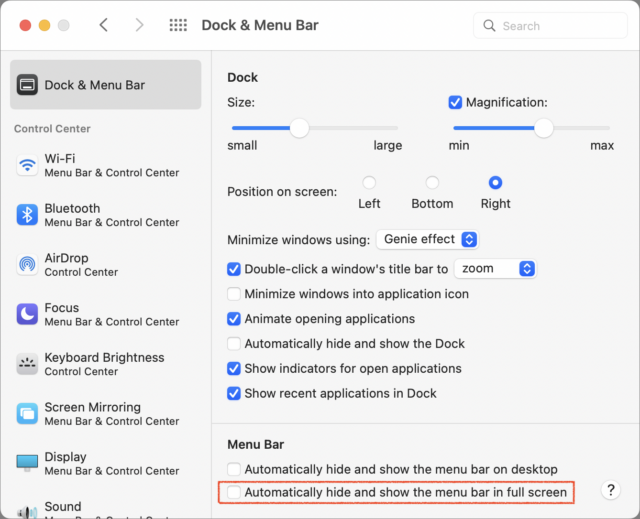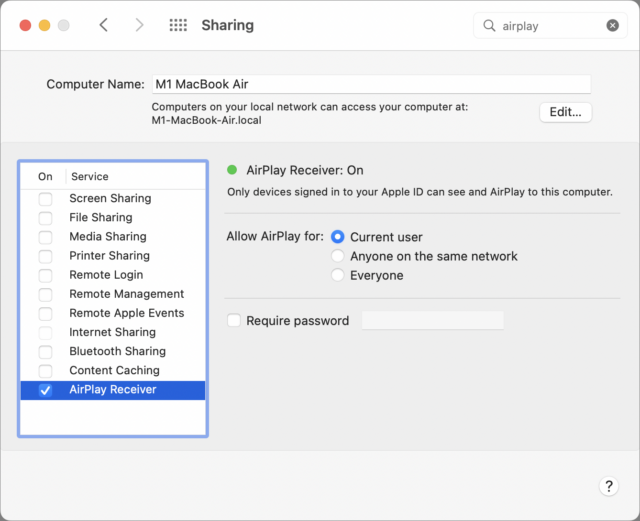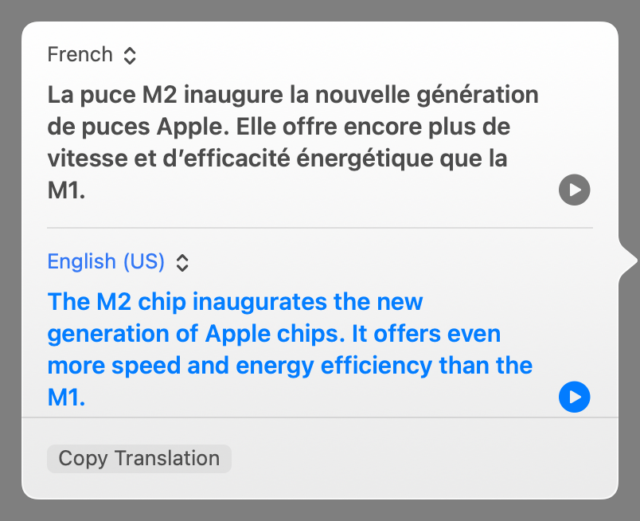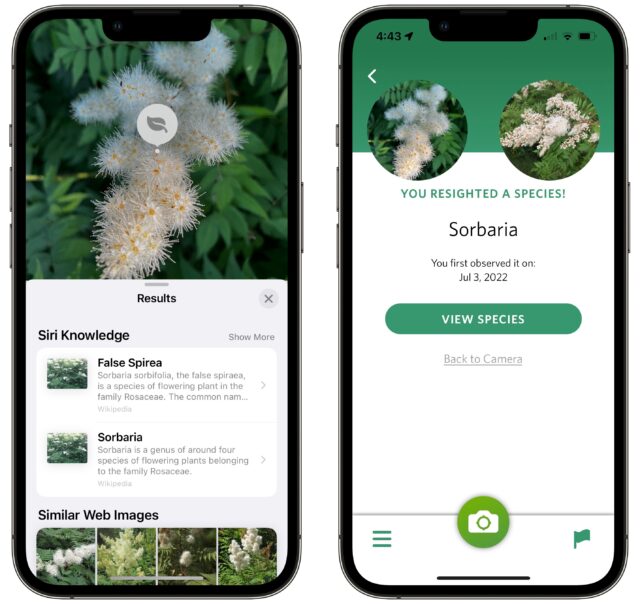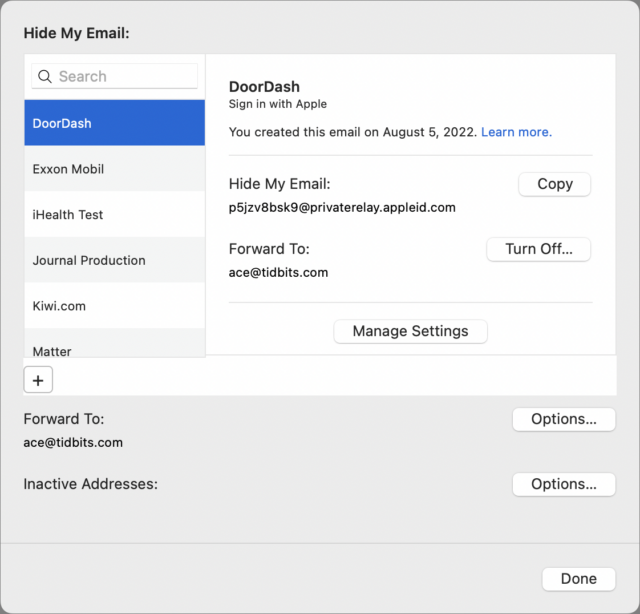MacTalk
September 2022

Survey Results: Which iOS 15 and macOS 12 Monterey Features Do You Actually Use?
Thanks to the 1319 people who voted in last week’s survey attempting to determine which iOS 15, iPadOS 15, and macOS 12 Monterey features are most and least used (see “Survey: Which iOS 15, iPadOS 15, and macOS 12 Monterey Features Do You Actually Use?,” 28 July 2022). The results were fascinating!
Before we get started, let’s acknowledge some caveats. Most importantly, the survey only measures the usage of those who chose to complete it, largely TidBITS readers and those who may have heard about it in our second-degree circles. It would be a mistake to extrapolate the results to the Apple-using population as a whole or even all TidBITS readers.
However, as you’ll see, the respondents may be outliers only in degree, not direction. The most notable finding is that most of them don’t use most of the features listed. Only four features—Live Text, Shortcuts, Hide My Email, and Memories in Photos—received more votes saying they were Occasionally or Frequently used than Never used. (A fifth feature, App Privacy Report, was close, with only 57 more people on the Never side.) It seems probable that those responding to the survey were more likely than the average Apple user to use these features, suggesting that a broader survey would have shown even lower usage levels.
Also, the survey was intentionally simple, recording only the fact that people used a feature frequently, occasionally, or never. It didn’t attempt to discern why that might be, so any conclusions are merely speculative. For instance:
- One could conclude that Apple is putting too much focus on adding features and too little on fixing bugs, improving performance, and polishing existing features. Those in this camp often feel that one precludes the other, which may or may not be true.
- A possible follow-on conclusion from the previous one might be that Apple is creating features that aren’t worthwhile. I think that would be a mistake—my impression from the discussion so far is that while many people may use only one or two of these features, they do appreciate those they use.
- Another conclusion is that both Apple and the tech media need to do a better job of introducing new features to users. A common refrain among the comments was that many people—including many regular TidBITS Talk participants, who are probably even more involved than average TidBITS readers—didn’t even know about many of the features.
Finally, before we get to each feature, my son Tristan ran some statistical analysis on the survey results and found only three correlations—that is, if you use Feature A, you’re more likely to use Feature B. They were:
- Hide My Email and iCloud Private Relay were the most correlated (0.48), which makes sense because both are iCloud+ features and both protect your privacy.
- Shared with You and Memories in Photos were also correlated (0.44), and while the story behind that is more tenuous, I can imagine that people who find Shared with You’s collection of shared links helpful also like the way Photos creates collections of photos with Memories.
- Live Text and Virtual Lookup were also fairly correlated (0.36), a combination that again seems reasonable given that both expose metadata about images.
On to some commentary on the individual features, in ascending order of their popularity with the TidBITS readers who participated!
SharePlay: 1% Frequently / 6% Occasionally / 93% Never
I’m willing to chalk at least some of the bottom-dragging performance of SharePlay up to the likely age of many of the survey respondents. TidBITS readers trend older, and if you’re anything like me, the entire concept of watching a movie or listening to music simultaneously with others via FaceTime is largely incomprehensible. It might also have been an activity that was more common in the darkest days of the pandemic lockdowns. When I mentioned this to Tristan, however, he attributed it more to people not using FaceTime much. I can’t argue with that—we seldom use FaceTime.
FaceTime Links: 1% Frequently, 10% Occasionally, 89% Never
Tristan may be onto something here since FaceTime links, which let you schedule FaceTime calls instead of surprising people with an out-of-the-blue call, were only slightly more used than SharePlay. And given the utility of being able to schedule calls and share links to them in services like Zoom and Google Meet, there’s no question that this was a welcome addition to FaceTime. However, Apple might have been too late to the party.
Voice search in Safari: 2% Frequently / 13% Occasionally / 85% Never
People, people, people! Voice search in Safari on the iPhone and iPad is a great feature, and if you’re ever doing searches in Safari (and really, who doesn’t?), you should try it. Activate it by tapping the microphone button in the Safari search field and then speaking your search terms. It’s smart enough to detect when you stop and submit the search. I realize I’m becoming more focused on voice input thanks to controlling our home using Siri on our HomePods, but it’s a big win over the onscreen keyboard.
Tags in Notes: 5% Frequently / 14% Occasionally / 81% Never
I’m sure I’m revealing my biases here as well, but as someone who has never found Notes to work the way I think, I wasn’t surprised that Apple’s addition of tagging as another organizational option in Notes wasn’t commonly used.
Full-Screen Menu Bar: 9% Frequently / 16% Occasionally / 75% Never
I’m betting that most people who voted Never on this feature did so because they didn’t realize it existed. If you open System Preferences > Dock & Menu Bar > Dock & Menu Bar and uncheck “Automatically hide and show the menu bar in full screen,” the menu bar will always appear for apps in full-screen mode. For those who regularly work in full-screen apps, this could be a huge win—I hate having to mouse up to the top of the screen to see the menu bar. The only downside of keeping the menu bar visible is that it clutters full-screen video playback and videoconferencing, where you’re not interacting with the app and want all available screen real estate devoted to the video.
AirPlay to Mac: 5% Frequently / 21% Occasionally / 74% Never
The overall lack of popularity of being able to send audio and video to a Mac using AirPlay didn’t surprise me. Not that it’s not welcome—it was a long-standing omission—but because AirPlay is the sort of feature that people use occasionally, as needed, not every day. The Occasionally percentage supports that belief. Couple the relatively infrequent need for AirPlay with the newness of the feature, and I suspect that many of those who would use it either didn’t know it was possible or forgot about it. Make sure to enable AirPlay Receiver in System Preferences > Sharing before trying it. And note the AirPlay to Mac system requirements.
Legacy Contacts: 9% Frequently / 20% Occasionally / 72% Never
Here’s a feature I’d like to see more people using, and it’s something we should cover in more detail. In short, once you designate someone as a Legacy Contact, they’ll be able to access the data in your Apple account after your death. Believe me, that will make life a lot easier for those left behind.
For the Legacy Contacts question, we asked that you answer Frequently if you have designated a Legacy Contact and if you are a Legacy Contact for someone else, and Occasionally if only one of those is true. So the breakdown here isn’t bad, with just under a third of respondents using it to some extent.
Focus: 13% Frequently / 15% Occasionally / 72% Never
In this question, we explicitly tried to differentiate the new Focus feature in iOS 15, iPadOS 15, and macOS 12 Monterey from the long-standing Do Not Disturb, Do Not Disturb While Driving, and Sleep features that Apple rolled into Focus. We certainly hope those older features—particularly the basic Do Not Disturb—get a lot of use, but Focus feels, well, unfocused. It tries to do so much that even many highly technical friends find it confusing (see “Apple’s New Focus Feature May Be Overkill,” 20 January 2022). Apple seems to be doubling down on Focus in iOS 16, iPadOS 16, and macOS 13 Ventura, so we’ll see if the changes make it easier or harder to predict how the iPhone will or will not notify you at any given moment.
Safari Tab Groups: 13% Frequently / 16% Occasionally / 72% Never
When John Gruber asked this question on Twitter, his respondents weren’t enthusiastic either, with 15% responding that they use Safari Tab Groups “A lot,” 19% saying “Sometimes,” and 66% reporting “Never.” Our numbers skew slightly toward even less use, as you can see. Tab groups work for some people but not for many others, as became obvious in the comments when we were negative about the upcoming addition of Shared Tab Groups in “Seven Head-Scratching Features from WWDC 2022” (13 June 2022).
Universal Control: 10% Frequently / 19% Occasionally / 71% Never
Despite Univeral Control’s position in the bottom half of the responses, I think this is actually a pretty good showing. Given that the feature was delayed until macOS 12.3 and iPadOS 15.4, no one had a chance to use it until a few months ago (see “Using Universal Control in macOS 12.3 Monterey and iPadOS 15.4,” 24 March 2022). Even after it shipped, using it requires both having multiple devices and wanting to use them simultaneously—a relatively uncommon combination outside of the cognoscenti.
System-wide translation: 8% Frequently, 23% Occasionally, 69% Never
Again, needing to translate text on the Mac from one language to another can’t be something that most people want to do regularly, so the fact that just under a third of respondents say they use it shows solid adoption. Putting system-wide translation just a Control-click away is a big win, and the main trick for many people will be remembering that it’s available when it would be useful.
Visual Lookup: 4% Frequently / 27% Occasionally / 69% Never
Here’s another “when you need it” feature. Visual Lookup (below right) uses machine learning to identify objects in photos like art, flowers, landmarks, pets, and plants (see “Get More Info from Photos in iOS 15 and iPadOS 15,” 8 October 2021). For me, it has mostly been a novelty since I generally know what I’m looking at, but that’s in part because when I want to identify a plant, I use Seek from iNaturalist (below left) instead.
QuickNote: 7% Frequently / 25% Occasionally / 68% Never
It’s hard to complain about QuickNote, which lets you create notes quickly with an Apple Pencil gesture on the iPad or with a hot corner or keyboard shortcut on the Mac. But of course, it’s useful only if you use Notes heavily enough to want to create notes more quickly than ever before.
iCloud Private Relay: 22% Frequently / 13% Occasionally / 65% Never
iCloud Private Relay, which routes all your Safari traffic through two encrypted Web proxy servers to increase your privacy, may be available only to iCloud+ users, but it’s just a switch in System Preferences > Apple ID > iCloud. As such, it’s an easy decision to turn it on for those already paying for extra iCloud storage, and I suspect that accounts for its Frequently votes exceeding the Occasionally votes. iCloud Private Relay is still nominally in beta, so if you have any problems after enabling it, there’s no harm in turning it off (see “Solving Connectivity Problems Caused by Interlocking Apple Privacy Settings,” 20 June 2022).
Shared with You: 8% Frequently / 28% Occasionally / 64% Never
I’ll admit to some surprise that Shared with You ranked as highly as it did. It collects links others send you in Messages and displays them in the Apple apps Music, News, Photos, Podcasts, Safari, and TV. Apparently, others find this more helpful than I do since it was one of those features I knew about but have never had occasion to use.
App Privacy Report: 7% Frequently / 40% Occasionally / 52% Never
I’m heartened that nearly half of the respondents have checked their App Privacy Report, which you find at Settings > Privacy > App Privacy Report on the iPhone and iPad. It reports on which apps are using data and sensor access, app network activity, website network activity, and most contacted domains. Even if you don’t understand all the details, seeing which apps can do what and where your data is going can either be reassuring or help you stop using an app that’s abusing your privacy.
Hide My Email: 18% Frequently / 32% Occasionally / 50% Never
A full half of respondents use Hide My Email, which feels like another privacy win for Apple. Many people wince when asked to provide their email address for yet another account, knowing that they’re signing up for bulk email. Hide My Email won’t prevent you from receiving marketing email, but it does ensure that companies don’t have your real email address, and it enables you to block messages from that particular sender anytime you want (see “Cut Down on Junk Mail with iCloud+’s Hide My Email,” 21 October 2021). Manage your Hide My Email addresses in System Preferences > Apple ID > iCloud > Hide My Email.
Memories in Photos: 13% Frequently / 37% Occasionally / 50% Never
With this question, we chose to encourage respondents to consider the Memories feature of Photos in general because there was no coherent way to tease out just the refinements Apple made in iOS 15, iPadOS 15, and macOS 12 Monterey. As such, it’s not surprising that it ranked highly—it has been around for quite some time. I’ll admit that I’m not a fan of Memories because its notifications often appear at times when I don’t wish to be distracted from what I’m doing. Although, honestly, I’m not the sort who goes back to look at old photos often anyway—perhaps that’s another stage of life. My ideal way of being exposed to photographic memories from the distant past is through screensaver photos on the Apple TV, which has never worked as well as I’d like.
Shortcuts: 17% Frequently / 35% Occasionally / 48% Never
Although Shortcuts was new only on the Mac in this operating system cycle, we encouraged respondents to consider all platforms when voting. After all, Shortcuts are theoretically cross-platform, and if anything, it seems like the Mac would be an easier platform on which to create and edit shortcuts than iOS or iPadOS. That undoubtedly helped the strong performance of Shortcuts in this survey. Personally, I’ve been quite frustrated by Shortcuts due to the lack of support in the apps I’d like to automate. I tend to resort to Keyboard Maestro for most of my automation needs on the Mac. But if I didn’t have it, I’d probably be working harder to figure out the quirks and workarounds to bend Shortcuts to my will.
Live Text: 18% Frequently / 42% Occasionally / 40% Never
The standout feature in the survey was clearly Live Text, the only one whose Never percentage fell below its Occasionally percentage. People love Live Text, and a number of folks in TidBITS Talk commented that they found it particularly useful in conjunction with system-wide translation: take a photo, select the text, and ask for a translation. (Although, if you’re doing that, you might also try Google Translate, which can instantly translate text that appears in the viewfinder.) Regardless, there’s no question that Live Text is tremendously useful for letting you access text in an image as text instead of just pixels (see “Digitize Any Text with Live Text in iOS 15 and iPadOS 15,” 4 October 2021). If you haven’t used it yet, give it a try.
Phew! Such a lot of data! Nonetheless, the survey results were eye-opening, and we’ll have to think more carefully in the future about how to tease out which features people are most interested in learning. Apple won’t stop innovating, and while there’s no requirement that you use everything the company invents, you should be aware of what’s possible in case it can make your life better in the future.
Contents
Website design by Blue Heron Web Designs