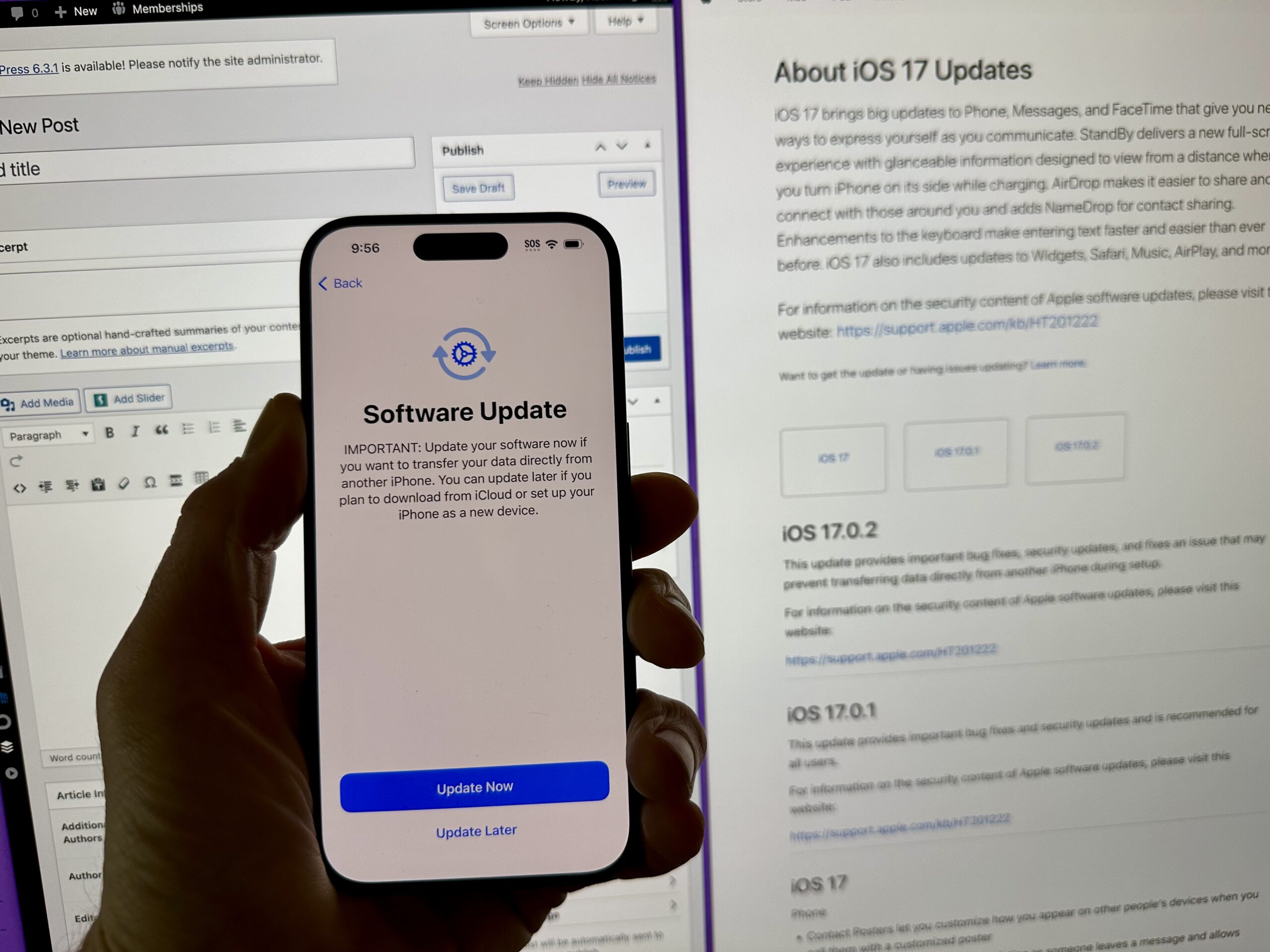MacTalk
October 2023
Update a New iPhone 15 to iOS 17.0.2 Before Transferring from Your Old iPhone
Along with releasing iOS 17.0.1 yesterday (see “OS Security Updates Address Three More Exploited Vulnerabilities,” 21 September 2023), Apple pushed out iOS 17.0.2 for only iPhone 15 models, saying that it:
fixes an issue that may prevent transferring data directly from another iPhone during setup.
Ouch. Although some reviewers with early access to the iPhone 15 say they didn’t experience problems transferring data from an old iPhone, new iPhones insert a Software Update step in the setup process, saying:
IMPORTANT: Update your software now if you want to transfer your data directly from another iPhone. You can update later if you plan to download from iCloud or set up your iPhone as a new device.
After you allow iOS 17.0.2 to install, which took about 7 minutes for me, the setup process restarts and should transfer data from your iPhone correctly. It didn’t work for me on the first try, but a subsequent attempt succeeded.
If you have already set up the new iPhone without transferring data, you can update to iOS 17.0.2 in the usual way from Settings > General > Software Update.
In the worst-case scenario, where your new iPhone is stuck at the Apple logo, Apple has published instructions on how to reset, which involve putting the iPhone into recovery mode using a Mac or PC.
Contents
Website design by Blue Heron Web Designs