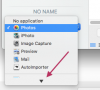DaveWT
Well-Known Member
This seems to keep coming up so I thought I would put an article here.
When a camera is connected to your Mac, you may find that iPhoto opens (in previous versions of OS X) or the new Photos app opens (in El Capitan) or some other application such as Image Capture or others - even no application opens perhaps. The key to this is a setting in Image Capture.
So with your camera connected, in spite of which applications opens (or doesn't), open Image Capture from your Applications folder (or Dock if its icon is there.) Now look in the extreme lower left and click on the tiny little icon there if necessary as shown by the green arrow here:
You will see here what application (if any) is set to open when that camera is connected.
If you click on the pull down arrows (purple arrow here) you will see your choices as shown here:
You may need to click on that downward pointing arrow (shown by red arrow here) to see more. Clicking on "Other..." will bring up a dialog box to let you navigate to, and select some other application that you want to open when you connect the camera.
Note that this procedure works also if connecting an SD card from your camera into a built in SD slot in an iMac or other Mac that has such a slot. I am not sure if it works or not for external card readers.
When a camera is connected to your Mac, you may find that iPhoto opens (in previous versions of OS X) or the new Photos app opens (in El Capitan) or some other application such as Image Capture or others - even no application opens perhaps. The key to this is a setting in Image Capture.
So with your camera connected, in spite of which applications opens (or doesn't), open Image Capture from your Applications folder (or Dock if its icon is there.) Now look in the extreme lower left and click on the tiny little icon there if necessary as shown by the green arrow here:
You will see here what application (if any) is set to open when that camera is connected.
If you click on the pull down arrows (purple arrow here) you will see your choices as shown here:
You may need to click on that downward pointing arrow (shown by red arrow here) to see more. Clicking on "Other..." will bring up a dialog box to let you navigate to, and select some other application that you want to open when you connect the camera.
Note that this procedure works also if connecting an SD card from your camera into a built in SD slot in an iMac or other Mac that has such a slot. I am not sure if it works or not for external card readers.