DaveWT
Well-Known Member
I have a Mac Mini (updated to latest macOS) with ALL my photos in the Photos App. I have an iPhone 15 Pro (updated to the latest iOS) with (until recently) only a TINY subset of my photos. I do not use iCloud for my photos. I do NOT want ALL my photos (or even thumbnails of those photos) on my iPhone.
On my Mac:

On my iPhone:
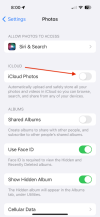
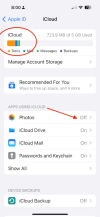
Note that this is reflected in the amount of iCloud storage in use in the screen shot above.
On my Mac, I have photos going back to 1947 (slides that were digitized and saved in Photos. But suddenly (and I didn't notice exactly when this happened) these photos appeared on my iPhone as well. And clicking on a year (say 1947) brings up the "Days" and I can see photos from that period.

If I then click on a thumbnail of one of those photos it opens but there is no trash icon to get rid of it, unlike opening a photo taken recently (the tugs in this example.)


So can anyone shed a clue as to what happened, what I clicked on to create this mess and how I get rid of these unwanted images on my iPhone?
On my Mac:

On my iPhone:
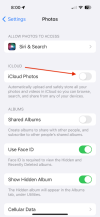
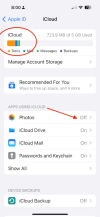
Note that this is reflected in the amount of iCloud storage in use in the screen shot above.
On my Mac, I have photos going back to 1947 (slides that were digitized and saved in Photos. But suddenly (and I didn't notice exactly when this happened) these photos appeared on my iPhone as well. And clicking on a year (say 1947) brings up the "Days" and I can see photos from that period.

If I then click on a thumbnail of one of those photos it opens but there is no trash icon to get rid of it, unlike opening a photo taken recently (the tugs in this example.)


So can anyone shed a clue as to what happened, what I clicked on to create this mess and how I get rid of these unwanted images on my iPhone?
