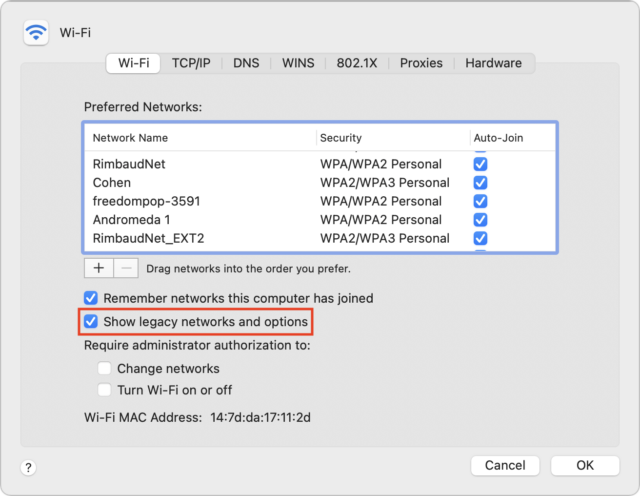MacTalk
February 2022

LittleBITS: New Year’s Resolution, macOS Upgrades, Ad Hoc Wi-Fi Networks
In this week’s installment of LittleBITS, I share some news posts that are informing my resolution for 2022, compare Tonya’s and my upgrades to new versions of macOS, and explore the mystery of what happened to ad hoc Wi-Fi network controls.
Happy New Year!
Welcome to 2022! The rise of the COVID-19 Omicron variant has been impossible for us to avoid in the news, not the least because Cornell University’s extensive surveillance testing of all students meant that our hometown of Ithaca was acting like a canary in a coal mine back in early December. Omicron was probably spreading everywhere, but with so many mild and asymptomatic cases, only places like Cornell were seeing the full extent of the spike in positive tests. Nevertheless, we had a lovely holiday thanks to our son Tristan’s visit from Vancouver, which has been extended due to CVS failing to return the COVID-19 PCR test results he needed to fly to Canada within the required 72-hour time frame. We’re trying again this week.
But what I want to share, along the lines of not succumbing to the drumbeat of negative press, are a few things we particularly appreciated reading as a summary of the year. FutureCrunch’s 99 Good News Stories You Probably Didn’t Hear About in 2021 helped lower our blood pressure, as did The Year in Cheer: 192 ways the world got better in 2021from Reasons to Be Cheerful. From the FutureCrunch list, I learned that 10% of global vehicle sales are now electric cars, up from basically zero in 2010—as a Nissan Leaf owner, that was exciting to read. And the Reasons to Be Cheerful list, I discovered that Maine had passed a law requiring companies to pay fees tied to how easily their products’ packaging can be recycled, emulating a Quebec law that has generated $250 million in annual revenues and boosted recycling rates to 63%.
Also amusing were the “52 Things I Learned in 2021” lists from Jason Kottke and Tom Whitwell. These facts aren’t necessarily important, but I appreciate the inveterate curiosity they reveal. I still remember having brunch with Philip and Phylis Morrison—Philip was one of the physicists who worked on the Manhattan Project—in the late 1980s, and despite their age, they struck me as some of the most curious people I’d ever met.
As we go forward into 2022, these recommendations combine to create my New Year’s resolution, and one in which I hope many of you will join me: Stay positive, stay curious.
We Upgraded Our iMacs and Had Very Different Experiences
After New Year’s, Tonya and I both had a little free time to upgrade our 27-inch iMacs. I took my 2020 iMac from macOS 11 Big Sur to macOS 12 Monterey, whereas Tonya upgraded her 2014 iMac from macOS 10.14 Mojave to macOS 11 Big Sur, the latest version it can run. I had just been busy, whereas Tonya had been held back by needing to run AccountEdge, which wasn’t compatible with macOS 10.15 Catalina (see “Switching to Xero from AccountEdge,” 10 May 2021).
My upgrade went perfectly. I started it, went away for a few hours, and returned to my Mac running Monterey. The only problem I’ve noticed so far is that Nisus Writer Pro got confused about where its Dropbox-stored settings were. I moved them to iCloud Drive, and everything has been fine since.
Tonya’s upgrade was more troubled. It got stuck with a white progress bar on a black screen about 40% done. We had no idea what it was doing, but after about 8 hours, we shut the iMac off. When we booted it again, it came back up in Big Sur, and she started receiving all the “Mother, may I?” permissions requests that pop up when you upgrade from a much older version of macOS. The only problem was that the Security & Privacy preference pane needed her to authenticate before it would make changes. The authentication dialog didn’t list her username, and it shook off every attempt she made. A quick search revealed that a few users have their users demoted from Admin to Standard when upgrading, and standard users can’t make such changes.
The solution was to boot into Recovery, use Terminal to delete a hidden .AppleSetupDone file, and create a new admin user in the Setup Assistant. Once we were logged in with that user, it was trivial to promote her actual user from Standard to Admin, after which she was able to authenticate to grant all the necessary permissions requests. And after that, everything worked fine. It wasn’t the best upgrade experience, but it took only about 15 minutes to resolve once we figured out what was wrong.
Enable Legacy Networks to Create Ad Hoc Wi-Fi Networks
In SlackBITS, a TidBITS reader named Tony asked what had happened to the option to create a Wi-Fi network in the Wi-Fi menu. Initially, I wasn’t sure what he was trying to do and checked to see if he wanted to share his Internet connection via Wi-Fi, which you now do with System Preferences > Sharing > Internet Sharing. But then he clarified that he just wanted to create an ad hoc Wi-Fi network so an app running on an iOS device, like the marine navigation app iNavX, could connect to another navigation program running on a Mac to receive data—no Internet connection required. That gave me what I needed to know, and I quickly discovered an Apple support page that explained that starting in macOS 11 Big Sur, revealing the option to create an ad hoc network now requires an extra step.
To bring the Create Network option back to the Wi-Fi menu, open System Preferences > Network, select your Wi-Fi service in the left-hand list, click the Advanced button, and select “Show legacy networks and options.” Once you close the dialog by clicking OK and save your changes to the Wi-Fi service by clicking Apply, Create Network will once again appear at the bottom of the Wi-Fi menu.
Contents
Website design by Blue Heron Web Designs