
My work life centers around my Macs. With a few delightful exceptions that involve printing history and letterpress, I spend most of my day looking at a screen, tapping away on a keyboard, and manipulating a mouse. When I purchased a quad-core 21.5-inch iMac with Retina display in 2017 and added a secondary 4K display, I felt that I had spent the right amount of money relative to my needs. But it took me until two weeks ago to truly unleash its power.
When I bought the iMac, I unfortunately cheaped out in one important regard. While I had configured it with 32 GB of memory, I opted for a 1 TB Fusion Drive, Apple’s combination of a fast, low-capacity SSD with a slow 5400 rpm, high-capacity hard drive. At the time, spending $300 for a 512 GB SSD didn’t make sense because I needed more storage, and $700 for the 1 TB SSD upgrade was too dear for my budget. However, Apple had just shifted to including substantially smaller SSDs in Fusion Drives, which I believe ultimately became a huge liability. (See “iMac 1 TB Fusion Drives Have Smaller SSDs,” 7 August 2017.)
I didn’t notice the performance tradeoff most of the time. The Fusion Drive initially suited me well with macOS 10.12 Sierra and seemed to sail through 10.13 High Sierra without causing me grief. It was only once I upgraded to 10.14 Mojave that I found myself waiting seemingly forever for apps to launch and disk-intensive tasks to finish.
As I grew increasingly frustrated, 10.15 Catalina appeared in late 2019, and I had two critical 32-bit apps I wanted to keep using indefinitely. A shift to Catalina would require additional resources to run a virtual machine effectively so I could keep Mojave available for those two apps (see “Moving to Catalina: Keep Your 32-Bit Mac Apps Running with Parallels,” 18 September 2019). I chose the cheapest path again, which was upgrading to 64 GB of memory and selling my previous 32 GB to a friend.
The extra RAM helped, but not enough. Parallels Desktop requires heavy disk usage, and it was a slug alongside other apps, even with so much memory available. I soldiered on for another 18 months, through the Catalina release and then macOS 11 Big Sur, upgrading my Mac laptop to each in turn for researching and writing.
Purchasing an M1-based MacBook Air finally pushed me over the edge. Do you remember first seeing a Retina display? I remember glancing at one and thinking, “Oh, no, I must not get used to this, or my current screen will seem like it’s composed of giant blocky pixels.” Eventually, my budget let me move to Retina.
The M1 chip had the same effect. Despite having just 16 GB of memory, the M1 MacBook Air runs measurably far faster than my iMac. Worse, even when using Rosetta 2 emulation for Adobe Creative Cloud apps like Photoshop (before the recent release of an M1-native version), the MacBook Air swept the floor with my iMac. I began using screen sharing to avoid waiting several minutes for Adobe InDesign or Photoshop to launch; they launched in about 10 seconds on my MacBook Air.
The solution was obvious—I needed faster storage on the iMac. With a couple of previous Mac minis, I had switched to an affordable 512 GB external startup drive that used an external SSD in a SATA III format and connected via USB 3. Such SSDs package flash memory in a 2.5-inch drive case but are limited by the SATA III throughput rates. SATA III SSDs top out just below 600 MBps (around 5 Gbps, USB 3’s base-level speed), which is a few times faster than even a 7200 rpm hard drive.
Since then, however, technology and pricing have improved by leaps. SSDs these days rely on NVM Express, a standard built on top of PCI Express, which can offer up to 10 times the rate, challenging the top rates offered by Thunderbolt 3. I purchased a Thunderbolt 3 external SSD from Other World Computing, the 1 TB model of the Envoy Pro EX, for just under $300, which is rated at 2800 MBps. (As a gauge of SSD price drops, you can buy a SATA III-packaged 8 TB SSD for under $800, or nearly what I would have paid for a 1 TB SSD upgrade option in 2017. The step up is an 8 TB NVMe SSD blade is $1349 from OWC that fits into a $79 Envoy Express Thunderbolt 3 enclosure.)
Here’s how I upgraded:
- Using a Thunderbolt 3 port, I connected the SSD and formatted it as APFS, without encryption.
- With Carbon Copy Cloner, I made a complete copy of my Mojave startup volume to the SSD.
- I set System Preferences > Startup Disk to boot from the cloned SSD.
- I restarted into macOS Recovery (hold down Command-R at startup) and installed Big Sur onto the SSD. I wanted to leave my internal Fusion Drive on Mojave as a backup position.
- When installation was complete, I restarted into Big Sur using the external SSD.
- I launched the latest version of Parallels Desktop and tested its performance virtualizing Mojave. It worked as I had hoped—everything worked essentially as fast as comparable actions on the host Big Sur operating system managing my Mac.
In my interactions with the iMac, it now feels like I had a major hardware update, particularly with Big Sur as the startup system, which makes it seem like a different machine altogether.
In testing with Blackmagic Disk Speed Test, my Fusion Drive initially showed hundreds of MBps for read and write, but after a few tests clearly shifted operations from the SSD to the hard drive, rates dropped to just above 60 MBps for writes and a bit above 70 MBps for reads. On the external Thunderbolt 3 SSD, I consistently measured nearly 1600 MBps on writing and almost 2200 MBps on reading.
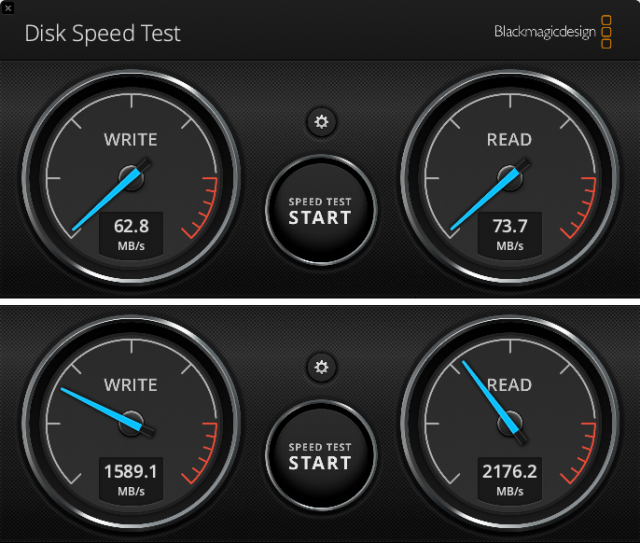
This performance improvement made a huge difference with drive-intensive apps. In particular, I found that my love of audio editing for podcasts returned. I had standardized on Adobe Audition years ago, and Audition hits the drive hard. It used to take minutes to launch and load a project, editing performance was often poor, and exporting mixed-down files was sluggish at best. Now it runs like butter. I was able to edit a 90-minute recording session with five other people into six episodes of a show I host, Pants in the Boot, in a few hours, compared with at least twice that time and a lot of irritation for a previous similar batch a year ago. It was delightful.
None of us are made of money, and when I purchased this iMac in 2017, I had just suffered a second Mac mini failure in as many years. I was desperate to get back to work without breaking the bank. The decision to skimp on a Fusion Drive instead of an SSD didn’t seem regrettable initially, though it was eventually painful.
But the wait was worthwhile. The performance of a Thunderbolt 3 SSD is effectively as good as if I’d paid Apple for an internal SSD. If anything goes south with this volume, I can simply replace it, instead of cutting open the iMac. Or, in a year or two, I could upgrade it to 2 TB or maybe even 8 TB—SSD prices continue to fall. For now, I’m happy about having earned myself a few more years of satisfaction with one of my favorite Macs, now that I’m no longer unintentionally throttling its true performance.
Contents
- Manage iPhone Home Screen Apps in Bulk with iOS 14’s App Library
- Apple’s AirTag Promises to Help You Find Your Keys
- Apple Watch Series 3 Update Workarounds
- Apple Updates Apple TV 4K; Introduces New Siri Remote
- Apple Releases iOS 14.5, iPadOS 14.5, macOS 11.3, watchOS 7.4, and tvOS 14.5
- An External SSD Gave My iMac a New Lease on Life
- New Members

