MacTalk
May 2024
Find Hidden Cameras While Traveling
Earlier this year, Airbnb announced a policy change that bans cameras inside properties listed by their hosts. If you haven’t used Airbnb or read the fine print on its policies, you might have thought, “What the blank! Airbnb hosts could snoop on their guests?!”
Sort of. Airbnb’s previous policy allowed indoor cameras only in a rental’s public spaces (such as a living room or front hallway) and only when disclosed. In 2018, the company went a step further by requiring hosts to detail camera locations and where they were pointed, and by making guests acknowledge that they had seen the information by confirming via a popup dialog when booking. Apparently, that wasn’t enough: as of 1 May 2024, Airbnb joined competitor VRBO in a total ban on indoor cameras.
What prompted this ban? Airbnb didn’t say, and no reporting on the policy revision suggested a specific reason. The company’s statement says: “The update to this policy simplifies our approach and makes clear that security cameras are not allowed inside listings, regardless of their location, purpose or prior disclosure.”
Reading between the lines, I expect Airbnb may be reacting in part to the widespread availability and easy deployment of tiny, nearly invisible cameras hidden in ordinary objects you’d expect to find in a home or rental. Such objects include smoke detectors, USB power adapters, AC outlets, clock radios, tissue-box holders, appliances, and all manner of other things. As you can see by those links, they’re readily available from major online retailers.
From a host’s standpoint, I understand the temptation to want a hidden camera for peace of mind about the misuse of a rental. Short-term renters may bring in more people than allowed by the agreement, stage parties, or trash the place. Yet the expectation of privacy and legal protections should be paramount, and hosts should understand that. Disclosed cameras are still allowed outside, so a host could have cameras capturing entry points if they were really concerned. Indoor decibel meters that don’t record conversations are also allowed in shared spaces if disclosed.
Hidden cameras are installed in lots of non-rental scenarios, of course. Though it’s impossible to know for sure, the majority—maybe the vast majority—are likely deployed to watch household employees or contractors, like nannies or tradespeople. But some significant subset is for prurient and exploitative purposes. The very ugliness of the subterfuge of the disguises used for routine devices found in bedrooms and bathrooms makes that clear. It’s always wrong and often criminal. Sometimes such hidden cameras are used in unexpectedly terrible ways.
By having a total ban on indoor cameras, Airbnb makes it easier for savvy travelers to examine their surroundings and report a host (and get a refund, with hotel nights picked up by Airbnb) for violations. Airbnb policy has always said, “Intentionally concealed recording devices (such as hidden security cameras) are never permitted,” but with cameras allowed in some spaces and not others, there could have been gray areas.
Even if you never use Airbnb, VRBO, or similar non-hospitality industry rooms, be aware that hidden cameras have also been found in hotel rooms, cruise ships, public facilities, and elsewhere. Without encouraging paranoia, it’s worth being aware of the potential for privacy invasions. A particularly egregious case last year involved a flight attendant allegedly taping a poorly hidden iPhone to a toilet seat; most hidden cameras are far better obscured.
You aren’t helpless in the face (or lens) of technology. If you want to check for hidden cameras, try these techniques:
- Examine anything with a reflective glass or plastic cover or with holes, such as the front screen of an alarm clock or a smoke detector. Can you spot a camera lens? Point a phone flashlight to see if it reveals a telltale reflection.
- Make the room dark by turning off all the lights. Some cameras produce visible lights.
- With the lights off, open the Camera app on your iPhone and scan the room through the viewfinder to see if you can spot an infrared or “night-vision” LED, a common attribute of spycams to improve low-light recording. To test if your iPhone’s front- or rear-facing cameras can detect infrared light in a dim room, point an infrared TV or stereo remote at the iPhone while pressing buttons.

- While connected to a rental or hotel Wi-Fi network, use a passive network scanner to look for cameras. This technique is far from guaranteed, but it may reveal networked cameras. I have three cameras on my home network (one outside and two inside pointing out), and the $29.99 iNet Network Scanner for macOS identifies two of them using its database of devices. The $9.99 version of iNet Network Scanner for iOS produced slightly different results. Many people recommend Fing, a multi-platform scanner with an iOS version. When I tried Fing’s free tier, it didn’t provide sufficient identifying details about my cameras.
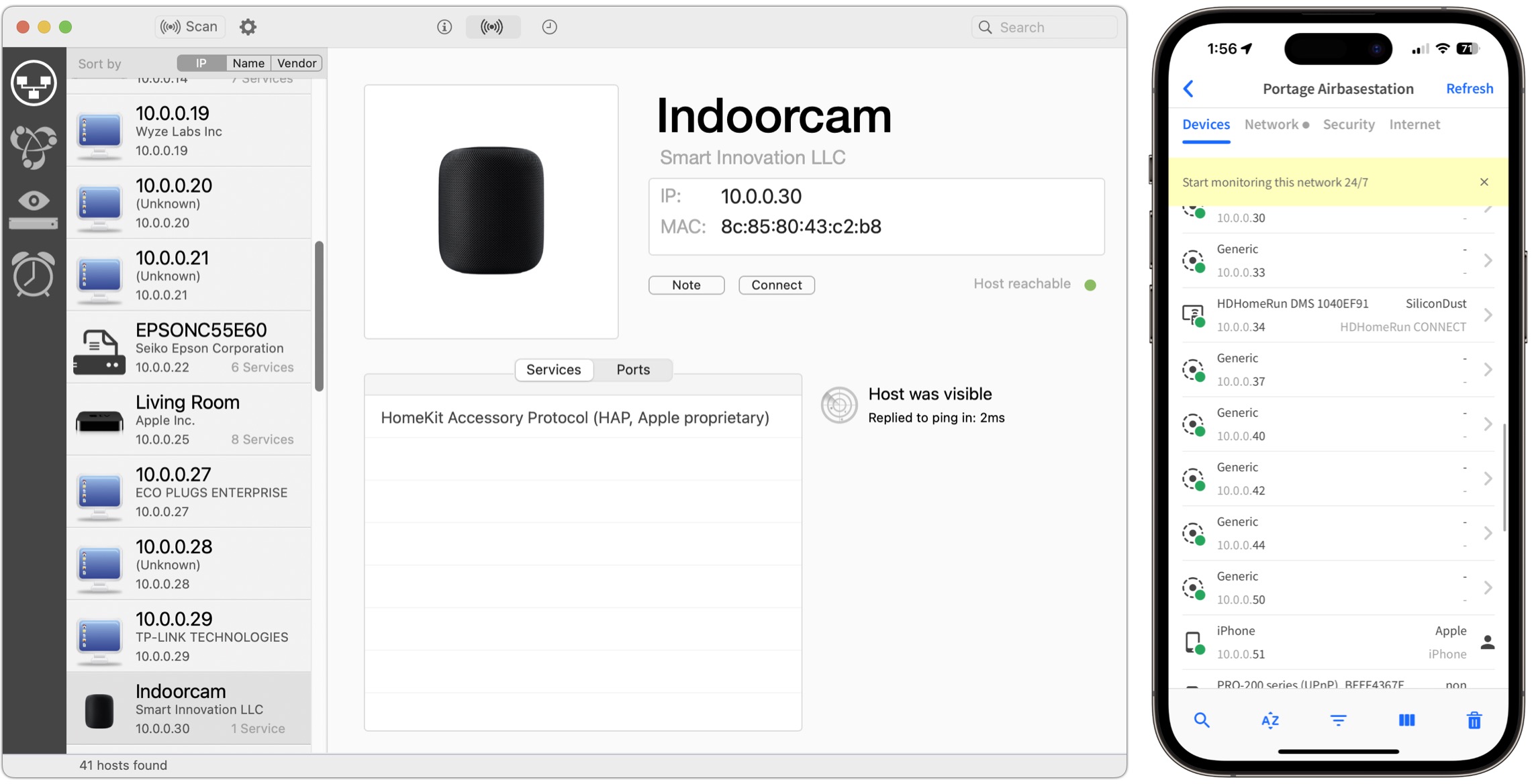
iNet Network Scanner showing cameras (left), Fing not identifying them (right) - Some security experts think if you’ve gone as far as the previous step, you should also scan for additional telltale Wi-Fi networks that spycams might be connected to. There’s evidence that poorly designed camera hardware may continuously broadcast a revealing Wi-Fi network name that should be present only during setup—those network names may be a jumble of hexadecimal but can also be as obvious as starting with “IPCam.” To find such networks, use a Wi-Fi scanning app that displays signal strength: a strong signal emanating from an otherwise innocuous object could indicate a hidden camera. On a Mac, turn to the $19.95 WiFi Explorer (which has a 3-day free trial and is also available in Setapp) for a thorough snapshot. In iOS, Apple prevents third-party apps from revealing diagnostic Wi-Fi network information, but its outdated AirPort Utility app has a scanning mode that still works in iOS 17. Download AirPort Utility and turn on Settings > AirPort Utility > Wi-Fi Scanner. Then, in AirPort Utility, tap Wi-Fi Scan in the upper-right corner and tap Scan. A lower RRSI number indicates a stronger network signal—that is, -39 dBm is stronger than -56 dBm (closer to 0).
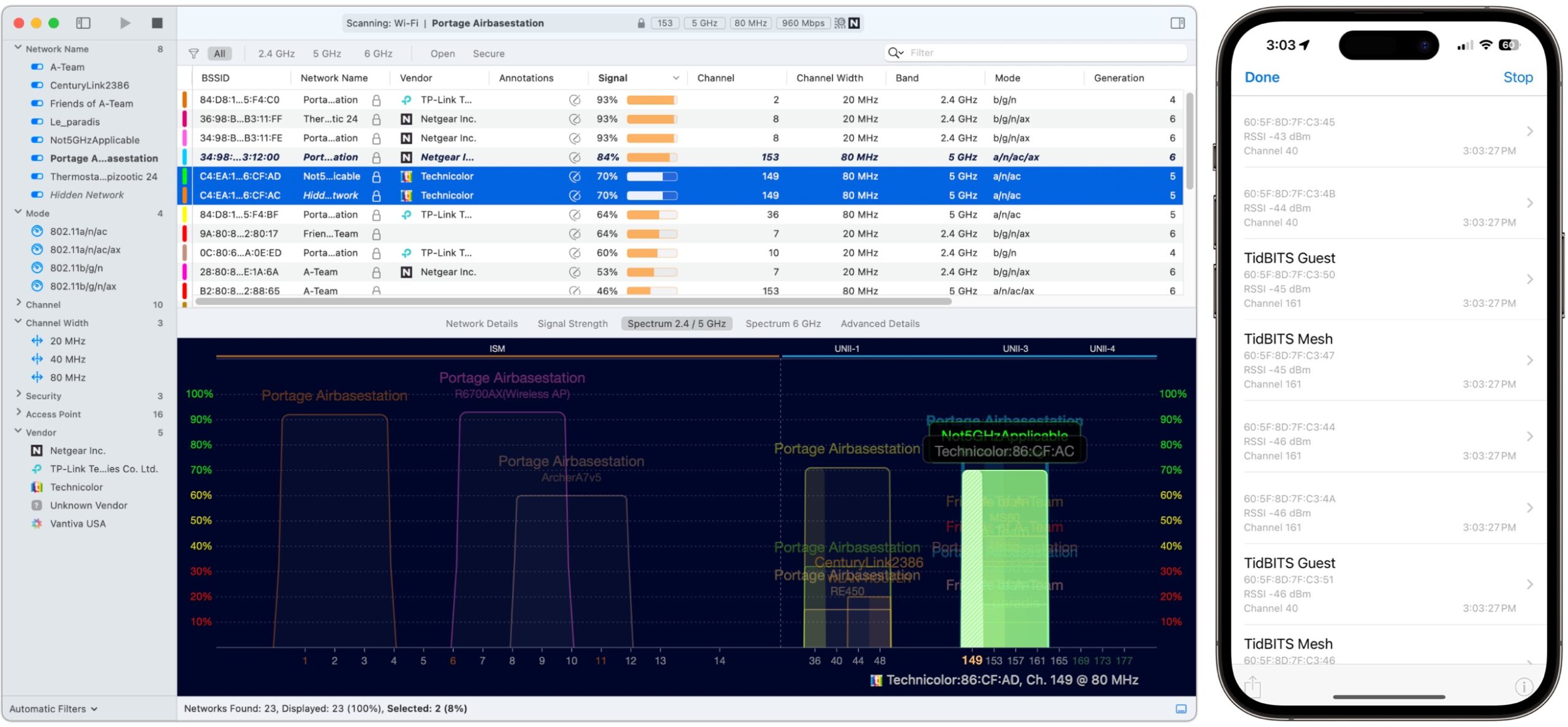
WiFi Explorer (left) and AirPort Utility (right) can both sort by signal strength and reveal Wi-Fi networks that don’t broadcast a network name. - If you have a personal or professional need for more thorough checking—you’re being stalked, are a political protester, or are famous—you can purchase specialty devices that range from $21 to $500 that can help pinpoint wireless transmissions, as all these hidden cameras send data wirelessly.
The scourge isn’t hidden cameras. It’s human beings. While Airbnb’s move won’t prevent people from doing creepy things, it draws a line in the sand for acceptable behavior and clarifies that cameras may only be used outside.
Don’t take this article as encouraging paranoia—it’s unlikely that any given rented room or house would contain prurient hidden cameras. But if you have reason to be concerned or want extra peace of mind, you now have a handful of ways to identify such devices.
Contents
Website design by Blue Heron Web Designs



