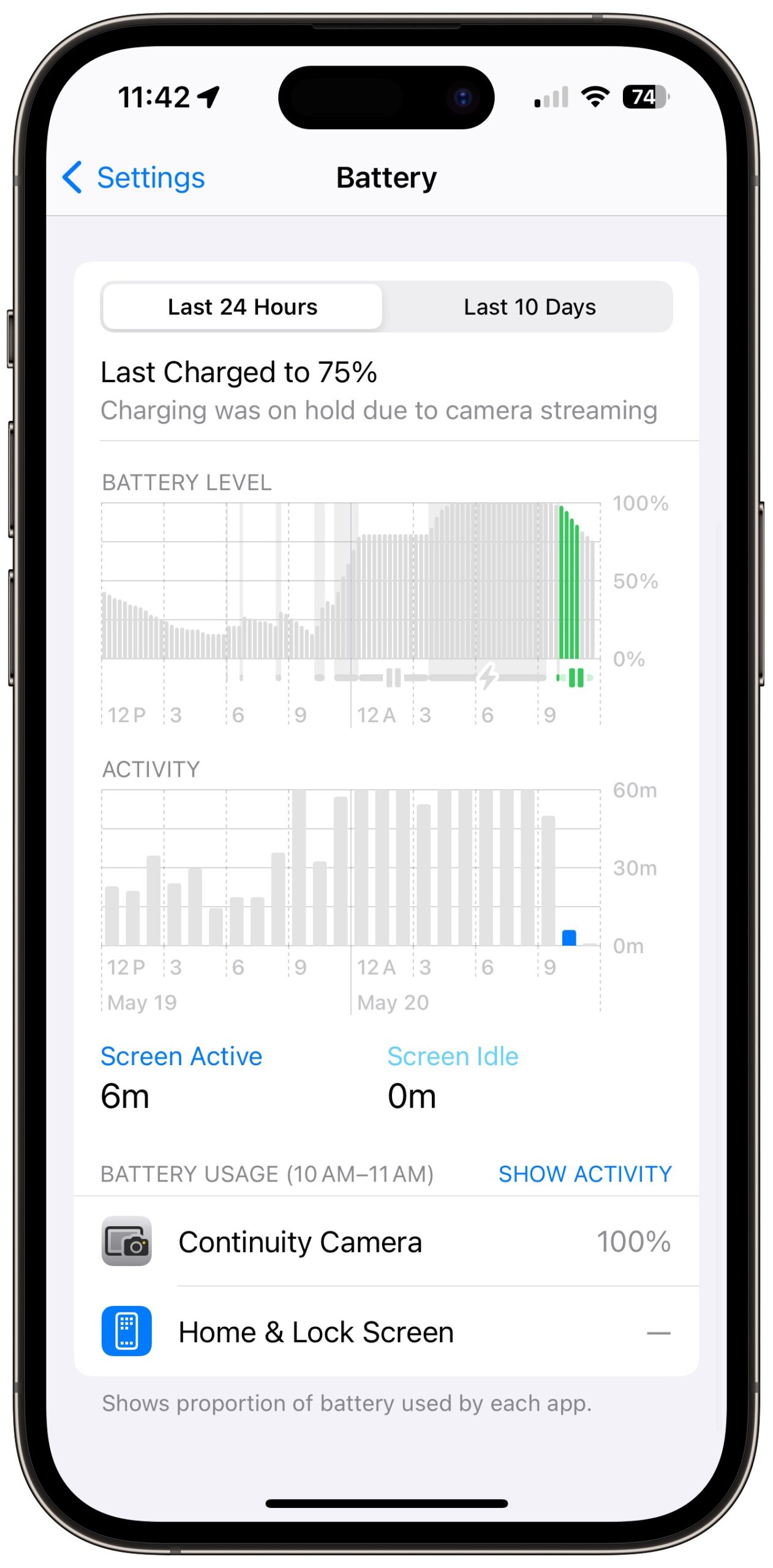MacTalk
May 2024
iPhones Pause MagSafe Charging During Continuity Camera
Well, this is embarrassing. In “Going All in on MagSafe for the iPhone in the Office, Bedroom, and Car” (6 May 2024), I wrote about how I’d found a Continuity Camera mount that incorporated an Apple MagSafe Charger so a long meeting wouldn’t impact my iPhone’s battery. Although I had installed the mount and tested it to make sure it worked, I hadn’t used the iPhone for Continuity Camera with the MagSafe Charger for a long meeting at that point.
Two days later, I was distressed to discover after a long Zoom meeting that my iPhone’s battery was quite a bit lower than when I started. Subsequently, a 90-minute meeting caused the battery level to drop from 100% to 75%. The Settings > Battery screen clearly indicated that charging had been on hold due to camera streaming during that time. What was going on? Surely the iPhone would charge when connected to a charger?
When I researched the topic more closely, I found that Apple implies that an iPhone should be able to charge during Continuity Camera, saying:
If you need to charge your iPhone while Continuity Camera is turned on, use a USB cable for best results.
Apparently, “best results” means “if you want it to work at all.” However, another Apple page about Continuity Camera is more blunt:
Continuity Camera works wired or wirelessly. To keep your iPhone charged while in use, plug it into your Mac or a USB charger. Your Mac will notify you if iPhone battery level gets low.
Apple seems allergic to saying that an iPhone won’t charge with MagSafe during Continuity Camera. However, it may not charge over USB either. Several users in a Reddit conversation reported that their iPhones lost charge during Continuity Camera sessions, even while plugged in.
I suspect that Continuity Camera taxes the processor sufficiently that the iPhone heats up. (It’s always warm when I take it off the mount after a meeting.) Since MagSafe charging also causes the iPhone to get warm—warmer than USB-based charging—Apple’s battery optimization system may be putting charging on hold to protect the battery from thermal overload. Which is good, if unexpected in the moment.
The practical upshot is that if you use Continuity Camera, you should expect your iPhone’s battery to drop, potentially significantly. If that’s a problem for you, you can try plugging the iPhone in via USB, but even that may not help. Using a mount with a MagSafe Charger, as I do, at least ensures that the iPhone will start charging again after your meeting.
Contents
Website design by Blue Heron Web Designs