
I’m a big fan of breathing, and I make sure to breathe every day—it’s a great habit to cultivate. I joke, of course, but there is plenty of evidence that deliberate, controlled breathing is good for you, helping you reduce stress and anxiety, increase concentration, and sleep better. That’s why, in watchOS 3, Apple introduced the Breathe app, which regularly reminds you to partake in some slow, guided breathing (see “Three Tips for watchOS 3,” 13 September 2016).
Apple’s intentions were good, but the notifications are annoying. They always seem to pop up at the worst possible times, usually when I’m busy and stressed out, and the notification adds to my stress. Several people have theorized that the notification triggers when your heart rate is high, but you’re inactive, which seems reasonable, but Apple won’t say.
Thankfully, you can turn the notifications off:
- Open the Watch app on your iPhone.
- Tap the My Watch tab if you’re not already viewing it.
- Tap Breathe.
- Tap Notifications Off to disable them.
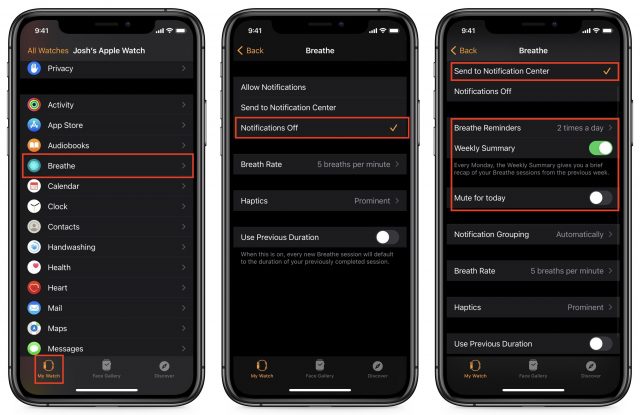
If you don’t want to eliminate reminders entirely, you may be able to adjust them so they’re less intrusive. First, instead of selecting Allow Notifications in the Breathe settings, you could choose Send to Notification Center, which prevents your Apple Watch from making a sound or springing a notification on you. Then the notifications quietly show up in Notification Center on your watch, ready for you when you check the rest of your notifications. That might provide enough of a reminder for you to notice when it’s a convenient time.
Second, you can also change the number of reminders you get—perhaps two times per day is too many, but one might be acceptable. Disabling the Weekly Summary would also eliminate a once-per-week notification about your breathing habits. And finally, enabling Mute for Today would let you get on with your day, secure in the knowledge that your Apple Watch won’t be nagging you to relax at just the wrong time.
Contents
- The Role of Bootable Duplicates in a Modern Backup Strategy
- How to Manage Breathe Notifications on the Apple Watch
- Ensure Sufficient Free Space before Upgrading to Big Sur
- BlastDoor Hardens iMessage Against Malware Assaults
- Apple Platform Security Guide Reveals Focus on Vertical Integration
- Add AirPlay to Your Classic Stereo with an Old Apple TV
- New Members
