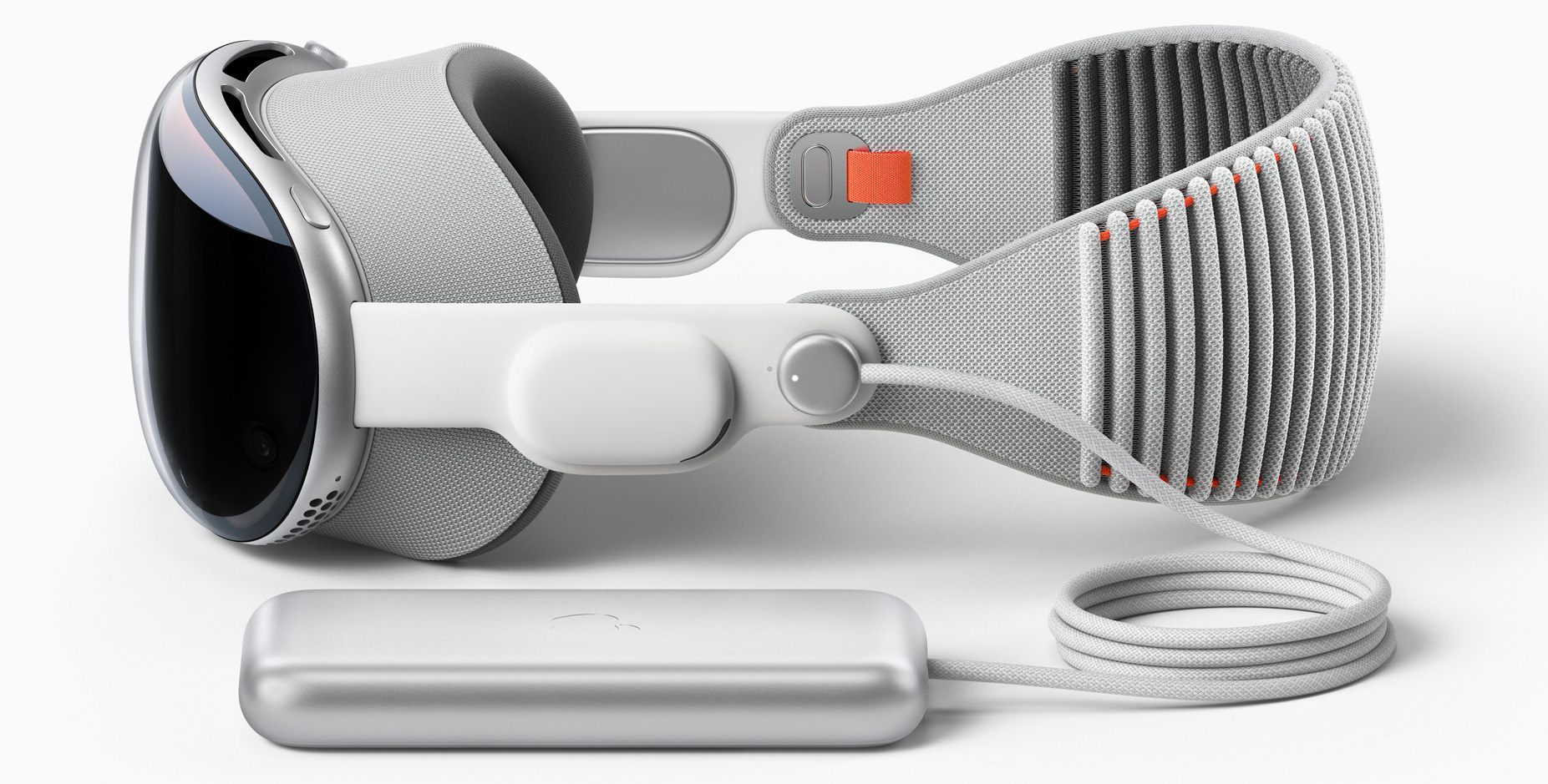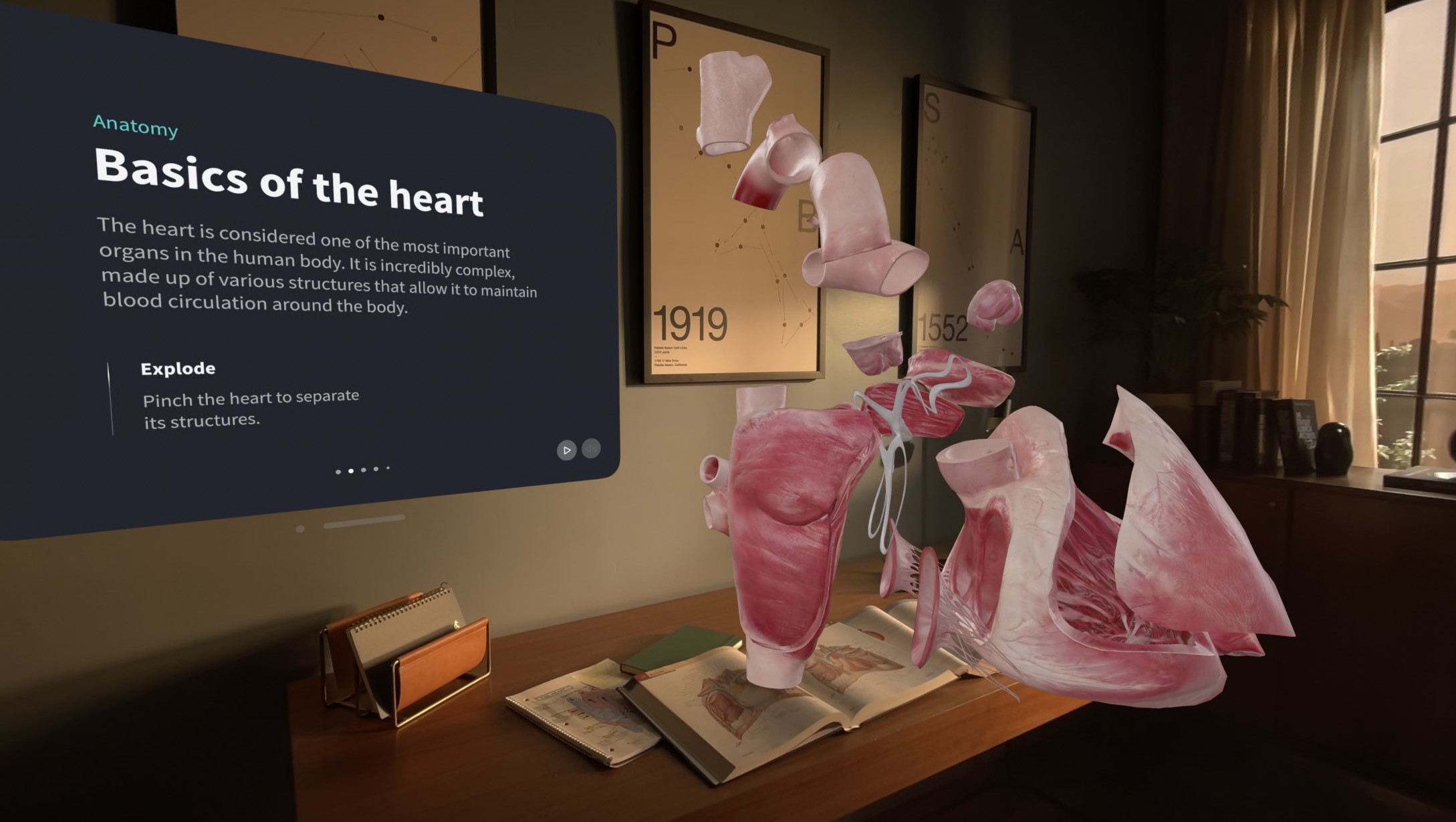MacTalk
July 2023
Apple Vision Pro Evokes Deep Ambivalence
I’m 55, and I’ve been covering Apple for over 33 years. There are ways in which I’ve become jaded, and my opinions about some things have evolved with observation and analysis over time. I now feel that social media is damagingly corrosive and tune in as little as possible, but after years of naysaying, I control nearly every light in my house with Siri and HomeKit. I’m on the other end of the spectrum from the Luddites and will test a new service or product at the drop of a hat, but my decades of experience render me cynical about grandiose claims.
Plus, my life isn’t like those of most other people. I live in a semi-rural area on the outskirts of a small, highly educated city, so I have little experience with urban life, public transit, and cheek-to-jowl neighbors. Nor do I commute to an office and work with colleagues in person—I spend my time at home and conduct all my business over the Internet. I’m married, and Tonya and I do most things together. Although we have parenting experience with children of all ages, our son is now an adult living on the other side of the continent.
All that’s by way of setting the context for everything I’m about to say about the Apple Vision Pro, promised for sometime next year at a price starting at $3499. First, I want to explain what it is, both in terms of how we talk about it and its physical construction. Then I’ll segue into thoughts about what you can do with it and for whom it’s best suited. Finally, I want to explore some deeper social and societal issues surrounding a device that enables the wearer to experience a different reality than those around them. If you want to read more, I also link to first-impression articles from journalists who received a 30-minute demo from Apple at WWDC.
What Is the Vision Pro?
This question is not easy to answer. Apple calls the Vision Pro a “spatial computer,” which is an unusual but reasonably accurate description of what the company believes the Vision Pro will do. First and foremost to Apple, the Vision Pro is a computer, one on which you perform computer-like tasks. Of course, Apple is thinking about a modern “computer,” which encompasses nearly any digital device whose functionality is determined by apps rather than hardwired. The Mac is a computer, of course, but so are the iPhone, iPad, Apple Watch, and Apple TV.
Where things get tricky is with the “spatial” bit. What Apple seems to mean by that is that you interact with your apps—whether they’re showing photos, displaying text, coordinating a video call, playing video, or immersing you in a game—in what appears to be the space around you. From your perspective as the wearer of a Vision Pro, apps float in the air in front of you, with the room behind them. Or they take over your visual space entirely, obscuring the physical world.
The rest of the world is calling the Vision Pro a “mixed-reality headset” or “XR headset.” Until writing this, I was under the misapprehension that “mixed” meant a mix of “augmented reality” and “virtual reality.” And XR is short for “extended reality.” Let’s unpack those terms so we’re all on the same page:
- Augmented reality overlays virtual information on the real world. Think of Pokémon Go (see “What the Heck Is Pokémon Go?,” 17 July 2016). With the Vision Pro, that’s limited to visual and auditory content, although perception through touch, smell, temperature, proprioception, and more are theoretical possibilities.
- Extended reality seems to be a catch-all term that bundles augmented reality, mixed reality, and virtual reality.
- Mixed reality, though often used synonymously with augmented reality, allows real and virtual elements to interact and enables the user to interact with virtual elements as they would in the real world. In short, it’s more interactive.
- Virtual reality is a simulated experience that puts the user into a fully immersive, computer-generated digital world.
For the Vision Pro, both mixed reality and extended reality turn out to be accurate terms. Although virtual reality would seem to describe the full immersion mode of the Vision Pro, there’s some disagreement from the journalists who were given demos whether that truly applies, or if you’re always somewhat aware of your surroundings.
Finally, although Apple is studiously avoiding the term “headset,” it too seems reasonable, given the now-common terminology in the VR world for a head-mounted device that covers the eyes. I can’t think why Apple would be perturbed by it, and it’s a far more fluid and descriptive term than “spatial computer.” No one is ever going to say that without air quotes.
So What, Physically, Is the Vision Pro?
Right, let’s get back on track. The Vision Pro has four primary pieces.
Here’s how Apple describes each one, with additional commentary:
- Enclosure: A singular piece of three-dimensionally formed laminated glass flows into an aluminum alloy frame that curves to wrap around your face. The bulk of the Vision Pro’s technology is here. For those who wear glasses, Zeiss optical inserts customized with your prescription magnetically attach to the interior lenses. They’ll cost extra, and you’ll have to remove and replace your glasses for each session.
- Light Seal: The Light Seal gently flexes to conform to your face, delivering a precise fit while blocking out stray light. It magnetically attaches to the aluminum frame, and the word from some early tests is that Apple has more work to do in customizing Light Seals for different head shapes. It’s unclear if the Vision Pro will be shareable, but if so, each person would probably need their own Light Seal.
- Head Band: The Head Band provides cushioning, breathability, and stretch. The Fit Dial lets you adjust Vision Pro precisely to your head. It sounds great, but many of those testing the review units reported discomfort after use. Apple said nothing about the size range, so it will be interesting to see if some people’s heads are too small (likely children, also unmentioned) or too large.
- Power: The external battery supports up to 2 hours of use, and all‑day use when plugged in. I can’t decide whether 2 hours is way too little, such that you’d need to tether yourself to a power outlet, or more than enough because no one will want to wear one for even that long. Some movies are more than 2 hours long, though. The battery will also be harder to manage for women whose clothes less commonly have pockets.
So what’s in that enclosure that consumes so much power?
- M2 and R1 chips: Apple’s M2, the same chip that’s in the MacBook Air and Mac mini, runs a new visionOS that manages everything. An all-new R1 chip processes input from the Vision Pro’s cameras, sensors, and microphones and streams the data to the displays within 12 milliseconds. A thermal system keeps everything cool, presumably without making any noticeable noise.
- Displays: Each eye gets its own micro-OLED display with more pixels than a 4K display, or 23 million in total. Apple says a custom three-element lens creates the feeling of a display that’s everywhere you look. From the sound of that, maybe everything would be in focus all the time, which would be a boon for those of us whose aging eyes are on the downhill slope.
- Dual-driver audio pods: In other words, they are speakers next to each ear that provide audio while not blocking ambient sound from the room. Spatial audio supposedly makes the sounds seem to come from where they emanate from avatars and virtual objects. AirPods are also supported when you don’t want to leak sound around you.
- Eye-tracking system: A set of LEDs and infrared cameras positioned around each eye’s screen project invisible light patterns onto your eyes, enabling the Vision Pro to track what you’re looking at precisely, a vital part of the interaction model. To select something, you merely look at it.
- Sensor array: Numerous sensors, including the LiDAR Scanner, TrueDepth camera, and infrared flood illuminators, are positioned around the front and bottom lip of the enclosure to provide precise head and hand tracking, plus 3D mapping to understand your hand gestures, the other central part of the interaction model. Two high-resolution cameras transmit video—over 1 billion pixels per second—to the displays to render the world around you.
While much of this technology sounds like the flux capacitor from Back to the Future, it’s very much real. Apple said it applied for 5000 patents based on the hardware in the Vision Pro.
We may blanch at the $3499 starting price, but it doesn’t seem unreasonable considering everything Apple put in—especially the custom hardware. In terms of current hardware, the Vision Pro would seem to be more than the equivalent of an M2 Mac mini with a pair of 4K displays, backed by the kind of sensor array and cameras you find only in the iPhone 14 Pro.
It’s worth noting that all this hardware isn’t light. Apple hasn’t said how heavy the Vision Pro will be, but testers were told that it was about a pound (0.45 kg), and one wrote that he felt it was more like 1.5 pounds (0.68 kg). Hard hats and bike helmets are generally under a pound and don’t put most of their mass on your face. Even beyond the comfort questions—a number of the testers had issues—will you end up with red marks on your face after you take the Vision Pro off? Joanna Stern of The Wall Street Journal did.
What Can You Do with the Vision Pro?
Next up is the interesting question of what the Vision Pro is actually useful for. All we have to go on is what Apple shared in the WWDC keynote film and with journalists afterward. However, Apple clearly chose WWDC to unveil the Vision Pro because it wanted to seed developers’ imaginations with possibilities.
That’s good because Apple’s examples aren’t particularly compelling. Apple even says, “So you can do the things you love in ways never before possible.” In short, the Vision Pro is just another way to do what you already do. That’s a dangerous path to head down because what we already do involves the Mac, the iPhone, the iPad, the Apple Watch, the Apple TV, the HomePod, and the AirPods. Is Apple really setting the Vision Pro up to replace everything else in its lineup? The company hasn’t been afraid to cannibalize its own product lines—the iPhone ate the iPod for lunch—but it’s still a bold claim. Nonetheless, Apple’s existing product lines don’t have much to worry about for the near future.
Apple’s main demos fit into five categories:
- Work: The Vision Pro will have native apps, for which it will have its own App Store, and you’ll be able to use many (but not all) iPhone and iPad apps, each running its own window. The Vision Pro can also create a virtual screen for a Mac, and you can continue to use your Mac’s keyboard and trackpad on that virtual screen. Those who have tried the Vision Pro say that text is crisp and readable, and it’s easy to position windows as desired. And while using it as a large Mac display while traveling is unquestionably valuable, it’s hard to imagine it being that much better than a Studio Display when working in your office.
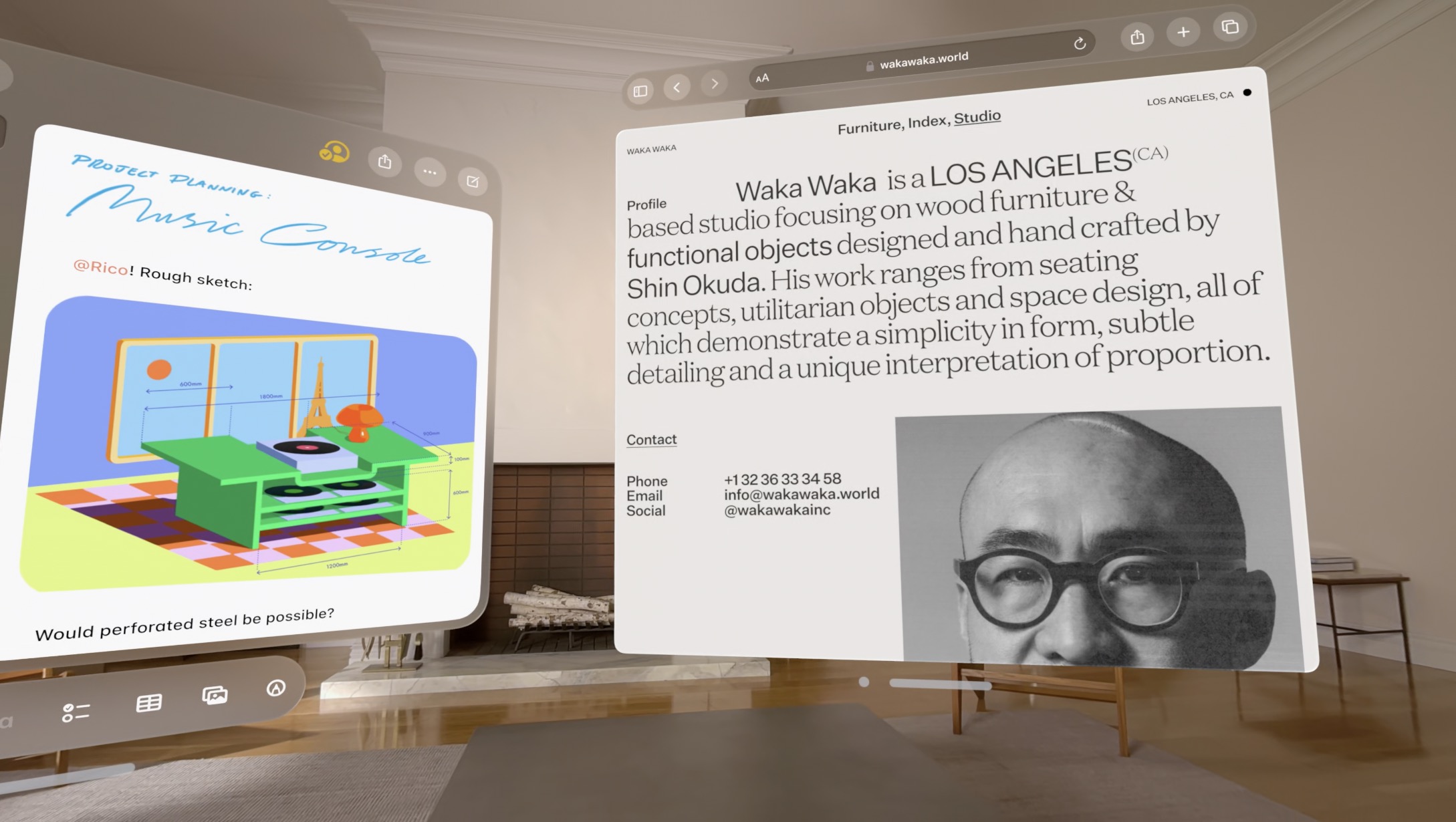
- Communicate: Apple is pushing FaceTime, of course, but there’s an interesting caveat. No one wants to look at you wearing a Vision Pro, so as part of the setup process, you scan your face to create a digital avatar. Reports say the avatars are remarkably good but still clearly fake—it doesn’t sound like Apple has avoided the uncanny valley. That will be all the more true with people you know well. More generally, although video calls have become commonplace, I still find audio-only calls easier to set up and equally effective for most conversations. And video calls haven’t cut into the popularity of text messaging for short communications, so it’s hard to see the Vision Pro supplanting the iPhone as the default communications device for users.

- Watch video: The killer feature of the Vision Pro is probably watching TV and movies: regular 2D content, 3D movies, and specially filmed Apple Immersive Video that offers 180-degree, high-resolution recordings with spatial audio. Watching sports filmed in Apple Immersive Video is reportedly impressive because it can put you much nearer the field of play. A Vision Pro may make for a legitimate personal home theater.

- Play games: I don’t play video games, so I’m speaking only speculatively, but if the Vision Pro’s eventual performance matches what Apple’s demos showed, it could be a decent gaming rig. Gamers already spend big bucks on hardware, so the question is if the most desirable games would be ported to the Vision Pro.

- Reminisce: Finally, Apple emphasized that you can use the Vision Pro to capture, view, and share 3D photos and videos. Once again, that’s technically impressive, though it seems likely such a capability will eventually come to the iPhone as well. Are such photos and videos game-changing, though? And will someone rush to put on their Vision Pro to capture that special moment when it’s easier to pull an iPhone out of a pocket?

To loop back to the question of what the Vision Pro is, one thing that emerges from many of Apple’s demos is that the Vision Pro is, in many ways, the ultimate screen. (Whenever Apple breathlessly talks about it being 4K, I immediately think of the 5K iMac screens I’ve been using since 2014 and wonder if it’s as good.) Technically nifty though it may be, floating a virtual screen in a room doesn’t seem like compelling mixed reality for everyday use.
Examples of more ambitious uses of the Vision Pro were limited to quick looks at a 3D view of the human heart, a 3D collaborative design review tool, a way of reviewing and approving production lines, a spatial interface for DJ-ing, and a simulated planetarium. Most of these took place in the user’s physical space, and none interacted with the space or real objects in any interesting way. Nor did any augment the user’s senses or capabilities—could a Vision Pro app give you superhuman vision or point to where a sound is coming from? Will the Vision Pro have a killer app, or will Apple’s basics be sufficient for most people?
The virtual elephant in the room is porn. Adult filmmakers are already applying for developer units, and the Vision Pro is the ultimate personal peep show device. No one else can see the screen, and someone could be watching porn in a window while in a room with other people—there’s no way to know. Apple will undoubtedly reject apps that would attempt to do creepy things like replacing a real-world person’s body with a naked version, but sex comes to all technology, and Apple probably won’t either choose to or be able to block it all.
We also probably won’t see apps that are primarily used outside. Along with all the social and battery constraints, it seems unlikely that the Vision Pro would withstand rain. So the desire for AR glasses that superimpose turn-by-turn navigation on the real world while you walk outside may stay unrealized for some time.
Finally, an open question is if the Vision Pro’s version of Safari will enable users to see and interact with 3D content on Web pages. 3D objects can be embedded in Web pages now, and more ambitious integration of 3D capabilities is getting started with projects like WebXR.
Who Would Use the Vision Pro, and How?
Are you thinking that these use cases aren’t the sort of thing you’d pay $3500 for? You’re far from alone. The Vision Pro makes more or less sense depending on your situation. I’m going to make some assumptions here, but based on numerous conversations over the past few days, I think they’re warranted:
- Many people won’t like wearing the Vision Pro around others, much less in public.
- Many people will find it off-putting to have someone else wearing a Vision Pro in their presence.
- Most people won’t find that the Vision Pro makes them more productive than working on a Mac, iPhone, or iPad.
- Many people won’t find the Vision Pro sufficiently comfortable for long periods or in warm environments.
- Most people will consider the price too high without a compelling use case.
Those assumptions start to paint a picture of the Vision Pro’s environmental requirements. If people find wearing the Vision Pro around others awkward, embarrassing, or dangerous, they’ll need a cool, comfortable room to themselves. For entertainment purposes, that points more toward people who live alone or can at least spend a lot of time alone. For work, those with remote jobs could use it much more easily than those who interact with colleagues in an office environment. One of Apple’s video examples notwithstanding, a private office would probably be more comfortable than an open layout.
On the usage side, if the Vision Pro is mainly for watching videos, it’s either a lot more expensive than the TV you already have or a reasonable alternative to a home theater. Ditto for gaming. Either way, it’s challenging to imagine it being more productive for work than the devices we have years of experience using, at least with the same apps. Innovative new uses would change the equation, such as a medical student being able to scrub back and forth in time through a 3D video of a complicated surgery close up and from multiple angles. Or, imagine a repair app that would show how to disassemble common appliances, exploding each piece in a 3D view.
Until a compelling use case justifies the $3499 price, the Vision Pro will largely be a toy for those whose financial situation makes the cost irrelevant. That will focus the market—and perhaps app prices—on niches where a business model can be developed around a small audience. There’s nothing wrong with that, but it’s an unusual approach for a mainstream company like Apple.
Putting all this together, the ideal audience would seem to be a single person who lives alone, works remotely, is involved in pop culture and gaming, and has disposable income. To me, this sounds a lot like a 20-something techie. I know nothing about the makeup of the Vision Pro design and engineering teams, but I suspect many of their members fit squarely in that demographic and built the Vision Pro for themselves.
What about other groups?
- Parents I’ve spoken with recoiled in horror at the idea of children and teens having a Vision Pro—if you think screen time is problematic on an iPhone or iPad, just wait until it’s an addictive immersive experience and there’s literally no way to see what someone is doing. Apple said nothing about children using the Vision Pro, but wealthy teens will undoubtedly end up using them. (For porn. With a nod to Avenue Q.)
- Parents also acknowledge that their own use of digital devices is often at odds with effective parenting—that’s why they ban phones for everyone at the dinner table. So they—at least the good ones—would be uncomfortable setting a bad example by using the Vision Pro when they should be paying attention to their kids. A number of the Vision Pro videos were cringeworthy in that respect.

- Couples without children in the house often spend significant time together in person, even when watching TV, and one may see the Vision Pro as harmful to the relationship, especially if there’s a difference in tech savviness. Regardless of perception, it seems likely that the Vision Pro could be divisive unless its use were carefully considered.
- Those who work in offices were highly uncomfortable with the idea of wearing a Vision Pro where colleagues could see. It throws financial and class differences in people’s faces.
- Ironically, the Vision Pro’s interaction model might work well for an older person who lives alone and has trouble with modern technology, but if the reactions I’m hearing are any indication, such people can’t imagine themselves adopting such a radically different device.
- For people with disabilities that make it difficult or impossible to use a mouse or trackpad, the Vision Pro’s gaze-tracking and simple gesture control may be more beneficial than—or a good alternative to—other computing devices.
Apple talked a little about how the Vision Pro uses Optic ID, a Face ID-like system that scans the iris, to authenticate the user, but there was no mention of multi-user access. I’d argue that would be helpful so owners can show it off and so family members can share it. Of course, that raises other issues, such as needing separate lenses and Light Seals, and while buying them might not be cheap, it would be less than buying another Vision Pro.
Social and Societal Implications of the Vision Pro
I didn’t dive into these criticisms from the start so they would be grounded in an acknowledgment of the Vision Pro’s possibilities and Apple’s technical achievements. But I use the phrase “deeply ambivalent” in the title of this article because much about the Vision Pro concerns me, should it become anywhere near as popular as the iPhone.
Given Apple’s technical and marketing prowess, I think the Vision Pro—or a second or third non-Pro version that’s smaller and cheaper—stands a good chance of succeeding. That’s not necessarily a bad thing, even given my criticisms below. Of all the companies that could create such a device, I’d far, far rather have the privacy-driven Apple do it than the likes of Meta, with its desire to track and monetize its users’ every action. There are also positive possibilities, such as for users with certain disabilities.
The Vision Pro will hamper in-person social interaction
Putting a Vision Pro on your head cuts you off from the real world. That has been a huge problem for VR headsets, so Apple went to great lengths to minimize the effect with technical wizardry. For instance, cameras on the bottom of the enclosure mean you can look down to see the coffee table and avoid barking your shins as you stand up from the couch. Even when you’re in a fully immersive view, if someone walks into your field of vision, they fade into your view in the Vision Pro so you know they’re there. More impressive yet, the Vision Pro displays your avatar’s eyes on a front-facing screen, giving those outside the sense that they’re seeing your eyes through the Vision Pro.
Despite all this, there’s no escaping the fact that you’re wearing something that looks like oversized ski goggles. One could argue that we would become accustomed to it. After all, we got used to face masks during the pandemic, but when you see someone in a mask, you probably still make assumptions about them, some of which may not be positive. I suspect the same will be true of the Vision Pro.
Some have raised the AirPods as another example of a visually apparent technology that cuts the wearer off from others in their vicinity. While the analogy holds, the AirPods are far less obtrusive, and most people take them out to indicate that they’re paying attention to others around them.
Plus, I find it off-putting when running to pass people wearing AirPods since they eliminate any chance to connect as people, even if it’s merely saying hello. These small, positive interactions create “weak ties” that are an important component of mental health. And yes, I do still smile or wave. Similarly, Tonya reports that it’s frustrating when cycling on a bike path to pass dog walkers so tuned into media that they don’t hear her bike bell and ensure the leash won’t tangle with her bike. Tuning out the real world creates an annoyance for everyone.
The Vision Pro will break shared spaces and reduce togetherness
What about the effect of one or more people in an in-person group wearing a Vision Pro? As with the AirPods, I worry that the sense of togetherness and connection would be reduced. When people get together in person, the same aspects of the real world are available to all. Not everyone may be able to see, hear, or smell precisely the same things or may perceive them in the same way, but the opportunity is there.
Not so with the Vision Pro. As soon as anyone is wearing a Vision Pro, they could be seeing something completely different. You know how irritating it is to be in a group where other people aren’t paying full attention because of using their phones? With the Vision Pro, it may not be quite so glaring that someone isn’t tuned in, particularly if their avatar eyes remain focused on other people, but I suspect it will still be noticeable.
It could be argued that the concept of togetherness is a social construct that will evolve to meet new technology. But it’s easy to find research into how smartphone use is detrimental during social interactions. Given the obtrusiveness of the Vision Pro, it’s hard to imagine that it won’t be at least as bad as the smartphone, and likely worse, when it comes to damaging both group and intimate relationships.
The Vision Pro will encourage social isolation
This concern is partially an extension of what we’ve already seen with the smartphone and the logical next step of the last two worries. If the Vision Pro offers a gorgeous, immersive environment far nicer than the real world with its mess, dirt, and noise, won’t people want to spend more time there? It might even be legitimately more productive sometimes; we all seek to block out distractions to focus on work.
But escapism has dangers that start with reduced in-person interaction, which has significant implications for mental health. Yes, virtual interaction can be a big win, and it’s certainly better than nothing, but it’s not a substitute. Worse, the more that people can withdraw from the real world, the less effort they’re willing to put into improving it. That’s true at the individual and environmental levels. Why bother cleaning up when you can dial in an immersive environment to block out the mess? Why get involved with a neighborhood beautification group or an environmental protection organization when gorgeous natural scenery is available anytime in your Vision Pro?
The Vision Pro could cause health problems
Earlier in the WWDC keynote, Apple announced it was adding features to iOS 17 and watchOS 10 to help users improve mental and vision health.
Although the new features surrounding mental health are mostly about logging and reflecting on emotional states, there’s lots of research about how social interactions are essential for mental health—just look at what happened during the pandemic. Similarly, an increasing body of research shows that exposure to nature is good for mental and physical health, particularly when coupled with exercise. But the more compelling the Vision Pro, and the more time people spend using one, the less time is available for social interactions or just being outside.
On the vision health side, Apple is adding a feature to help reduce the increase in myopia by helping parents encourage children to spend more time outside—doctors recommend 80–120 minutes per day. To that end, the Apple Watch will measure and report on time spent in daylight. Another behavior that can cause myopia is reading at too close a distance. Apple’s new Screen Distance feature works to increase the distance at which people view things like devices and books. It’s great to see Apple focusing on improving health in these ways, but doesn’t the Vision Pro, by encouraging prolonged indoor use and placing screens directly in front of the eyes, directly counter these efforts?
Finally, although a few of Apple’s demos showed people standing up, most were sitting or lying down while using the Vision Pro. That isn’t much different from today’s devices, but it doesn’t seem like the Vision Pro will encourage or even be usable during exercise. Even if it was usable only indoors, it could still provide an immersive experience while riding a stationary bike and using Zwift, say. But can it handle sweat?
The Vision Pro is a glaring statement of privilege and class
Would you walk around in a jewel-encrusted tiara or gold crown? People flaunt wealth all the time with designer clothes, expensive watches, and fancy jewelry. That’s their prerogative, certainly, but expensive clothes, watches, and jewelry can be faked, so at a glance, it’s hard to tell if that watch cost $5000 from Rolex or was picked up for $5 from a street vendor. There won’t be any faking a Vision Pro—wear one and you’ll be broadcasting particular facts about yourself.
The Vision Pro could help people with certain disabilities
The Vision Pro’s new gaze- and gesture-based interaction model could be helpful for people with certain disabilities. Eye-tracking has long been used by those with motor or rehabilitative disabilities (ALS, cerebral palsy, paralysis, spinal cord injury, etc.), and the Vision Pro likely offers more accurate and more tightly integrated eye tracking than other solutions. Plus, while the Vision Pro’s gestures do require some muscular control, they need far less movement and potentially less coordination than a mouse or trackpad.
Apple may not have an accessibility story for the Vision Pro at launch, but given the company’s accessibility efforts in its other operating systems over the years, I would be surprised if there aren’t plans to offer gaze-only options, such as with Dwell Control, which performs specific actions when the cursor is held still for a specified time. Since the Vision Pro supports game controllers, it seems likely that it could work with a sip-and-puff controller.
In-person Impressions
After the WWDC keynote, Apple gave some journalists 30-minute demos of the Vision Pro. None were allowed to take photos or videos apart from Good Morning America, which also scored an interview with Tim Cook. As you might expect, the video of GMA host Robin Roberts using the Vision Pro is boring—watching someone sit on a couch wearing a headset is not compelling TV. Nonetheless, it was interesting that Apple chose to give a mainstream show like Good Morning America an exclusive interview about an expensive tech product that won’t ship until next year.
All the reports I’ve read or seen from those who received Vision Pro demos were positive—the technology blew everyone away. But experiences differed, with people finding it more or less comfortable, and what reviewers chose to focus on varied as well. But nearly everyone expressed some level of dismay at the price, particularly in relation to the question of what the Vision Pro will be able to do that existing devices don’t already handle acceptably. For the answer, we’ll have to wait until the launch.
- Ars Technica (Samual Axon)
- Daring Fireball (John Gruber)
- David Pogue
- MKBHD (Marques Brownlee)
- Six Colors (Jason Snell)
- Stratechery (Ben Thompson)
- TechCrunch (Matthew Panzarino)
- Wall Street Journal (Joanna Stern)
- Washington Post (Geoffrey Fowler, Chris Velazco)
Apple plans to ship the Vision Pro “early next year,” at which point everyone can try one at an Apple Store. Then you can decide if you want one enough to spend $3499—or perhaps $4000 after special lenses, sales tax, and AppleCare.
Reassessing after the second or third release might be the smart thing to do. The original iPhone, iPad, and Apple Watch feel dated today, and for those who aren’t interested in watching movies, playing games, or experimenting with the latest tech, it’s difficult to imagine what real-world problem the Vision Pro solves. By then, we’ll also have a sense of how Apple has addressed social and societal concerns to keep the Vision Pro from playing a role in a Ready Player One-like dystopia.
Contents
Website design by Blue Heron Web Designs